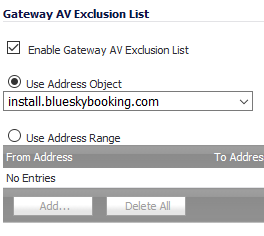Application cannot be started. Contact the application vendor.
Root element is missing.
Root element is missing.
Fix #1 – Force re-install of Booking Agent
- Click Start > Run or Windows W + R.
- Enter: %UserProfile%\AppData\Local\Apps
- Click OK.
- Delete the 2.0 folder and Yes if prompted.
- Start the Booking Agent.
You’ll be prompted to install.
Fix #2 – Re-install / Repair .NET Framework
» Microsoft .NET Framework 4.8 (Web Installer)
Fix #3 – Uninstall and Re-install the Booking Agent
- Click Start > Settings > Control Panel.
- Double click on Add or Remove Programs.
- Select Booking Agent from the list of currently installed programs.
- Click the Remove button.
- Follow the removal instructions plus any requests to reboot the computer.
- Install the Booking Agent.
» Start me up!
Fix #4 – Clear cache from application
- Click Start > Run or Windows W + R.
- Run the following:
1rundll32 %windir%\system32\dfshim.dll CleanOnlineAppCache - Start the Booking Agent.
Example error message:
|
1 2 3 4 5 6 7 8 9 10 11 12 13 14 15 16 17 18 19 20 21 22 23 24 25 26 27 28 29 30 31 32 33 34 35 36 37 |
PLATFORM VERSION INFO Windows : 6.1.7601.65536 (Win32NT) Common Language Runtime : 4.0.30319.42000 System.Deployment.dll : 4.6.1087.0 built by: NETFXREL4STAGE clr.dll : 4.6.1087.0 built by: NETFXREL4STAGE dfdll.dll : 4.6.1087.0 built by: NETFXREL4STAGE dfshim.dll : 4.0.41209.0 (Main.041209-0000) SOURCES Deployment url : file:///C:/Users/twu/Desktop/Booking%20Agent.appref-ms%7C Server : Windows-Azure-Blob/1.0 Microsoft-HTTPAPI/2.0 Deployment Provider url : http://install.blueskybooking.com/agent/Booking%20Agent.application ERROR SUMMARY Below is a summary of the errors, details of these errors are listed later in the log. * Activation of C:\Users\twu\Desktop\Booking Agent.appref-ms| resulted in exception. Following failure messages were detected: + Value does not fall within the expected range. COMPONENT STORE TRANSACTION FAILURE SUMMARY No transaction error was detected. WARNINGS There were no warnings during this operation. OPERATION PROGRESS STATUS * [06/03/2017 4:18:11 PM] : Activation of C:\Users\twu\Desktop\Booking Agent.appref-ms| has started. * [06/03/2017 4:18:11 PM] : Performing necessary update check as specified by the deployment. ERROR DETAILS Following errors were detected during this operation. * [06/03/2017 4:18:12 PM] System.ArgumentException - Value does not fall within the expected range. - Source: System.Deployment - Stack trace: at System.Deployment.Application.NativeMethods.CorLaunchApplication(UInt32 hostType, String applicationFullName, Int32 manifestPathsCount, String[] manifestPaths, Int32 activationDataCount, String[] activationData, PROCESS_INFORMATION processInformation) at System.Deployment.Application.ComponentStore.ActivateApplication(DefinitionAppId appId, String activationParameter, Boolean useActivationParameter) at System.Deployment.Application.SubscriptionStore.ActivateApplication(DefinitionAppId appId, String activationParameter, Boolean useActivationParameter) at System.Deployment.Application.ApplicationActivator.Activate(DefinitionAppId appId, AssemblyManifest appManifest, String activationParameter, Boolean useActivationParameter) at System.Deployment.Application.ApplicationActivator.ProcessOrFollowShortcut(String shortcutFile, String& errorPageUrl, TempFile& deployFile) at System.Deployment.Application.ApplicationActivator.PerformDeploymentActivation(Uri activationUri, Boolean isShortcut, String textualSubId, String deploymentProviderUrlFromExtension, BrowserSettings browserSettings, String& errorPageUrl) at System.Deployment.Application.ApplicationActivator.ActivateDeploymentWorker(Object state) COMPONENT STORE TRANSACTION DETAILS No transaction information is available. |
Technical Reference:
http://msdn.microsoft.com/en-us/library/ms229001.aspx
SonicWALL
SonicWALL may block DevExpress.Pdf.v17.2.Core.dll.

- Go to Network->Address Objects.
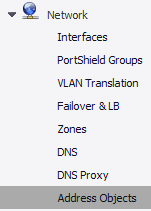
- Add a new object.
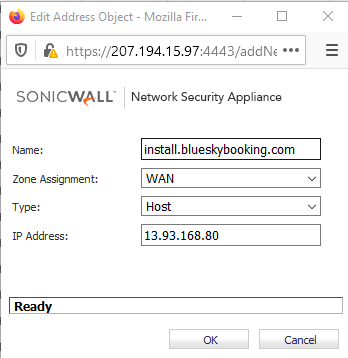
- Security Services > Gateway Anti-Virus.

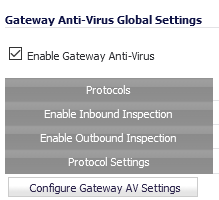
- Scroll to Gateway AV Exclusion List and use the install.blueskybooking.com object.