A managed customer list for post-paid invoicing.
Highlights
- Post-paid billing
- Ideal for corporate traveller and tour companies
- Company lookup and validation
Properties
- Inventory mapping table
- Discount option
- Tax exemptions
Limitations
- No maximum dollar limit
Additional resources:
» Setup Payments | Method: Customers
» Setup Payments | Method: Customers
Setup a customer
- Click Tools > Accounting > Customers.
- Select a Customer.
- Set the Service and Member.
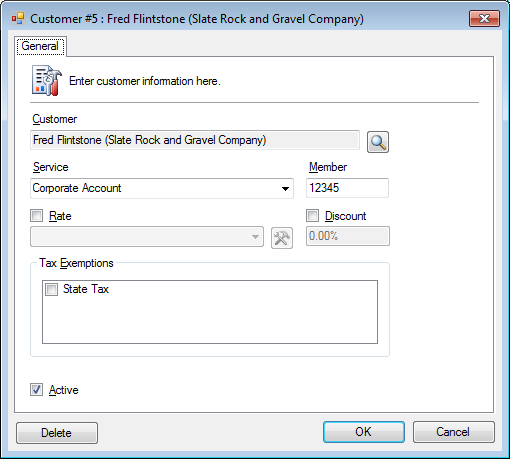
- Optional. Set the Discount.
- Optional. Set the Tax Exemptions.
- Click OK.
Setup Rates
Rates allow mapping of replacement inventory items when processing the payment.
For further information, please contact support@blueskybooking.com.
Reports
- Click View > Web Reports.
- Under the Accounting section, click Customers Report.




