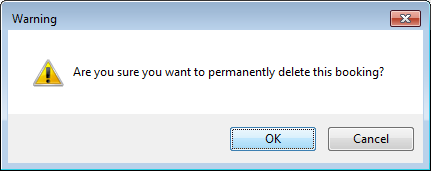Cancel a booking, delete a booking or remove a passenger from a group booking.
Additional resources:
» Group bookings | Remove a passenger from a group booking
» Create a booking | Send an email or text confirmation
» Group bookings | Remove a passenger from a group booking
» Create a booking | Send an email or text confirmation
Cancel a booking
- Open a booking.
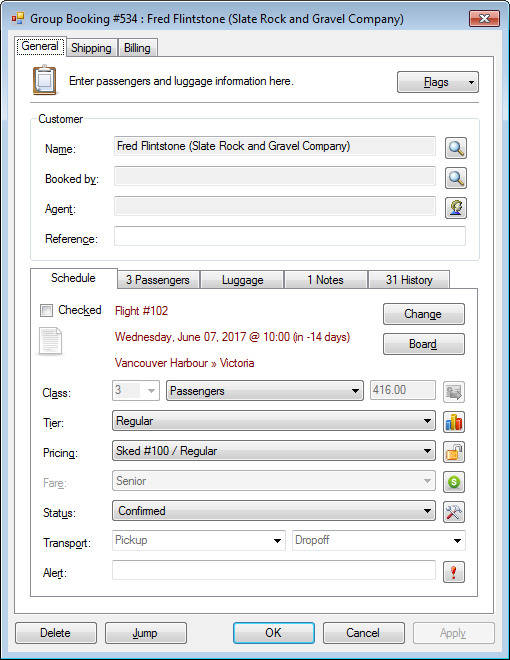
- In the Status field, select Cancelled.
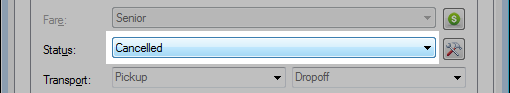 There may be policy warnings and/or change fees.
There may be policy warnings and/or change fees.
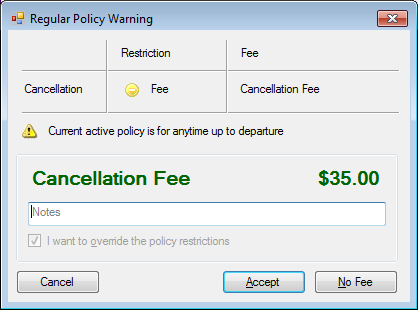
- Click OK.
Delete a booking
Deleting a booking is generally not recommended.
It is advisable to keep as much history as possible incase of disputes.
It is advisable to keep as much history as possible incase of disputes.
- Open a booking.
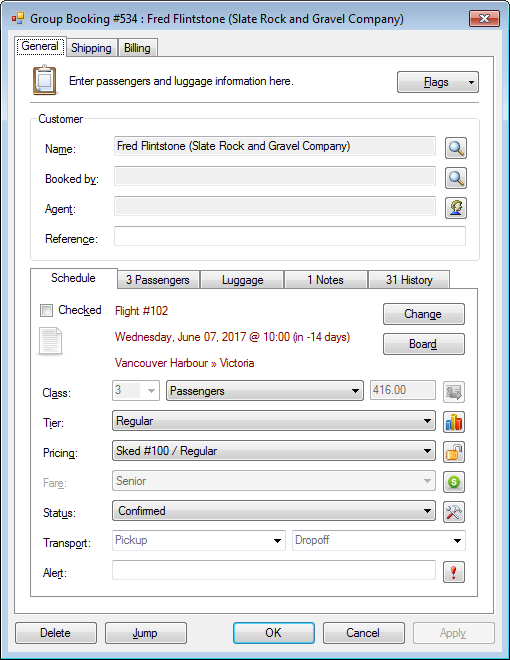
- Click the Delete button.
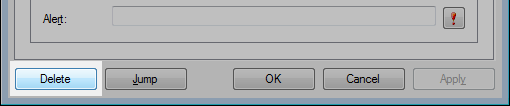
- Accept the warning prompt.