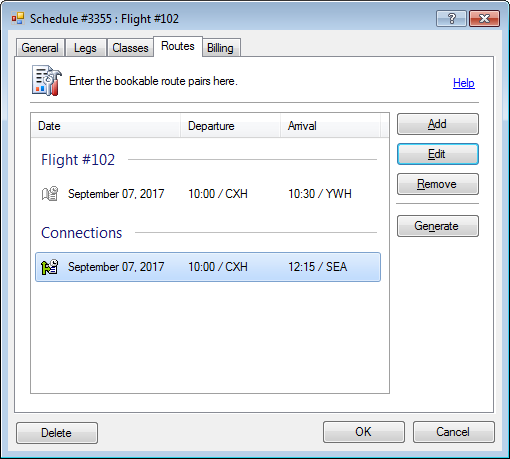Creating connections allows through-fare bookings to be created over multiple schedules.
- Click the Routes tab.
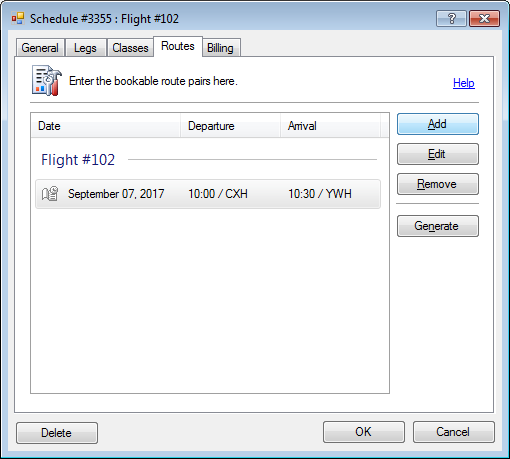
- Click Add.

- Click Add Connection.

- Select the Departure and Arrival locations.
- Click Create. A window of possible connections will open.
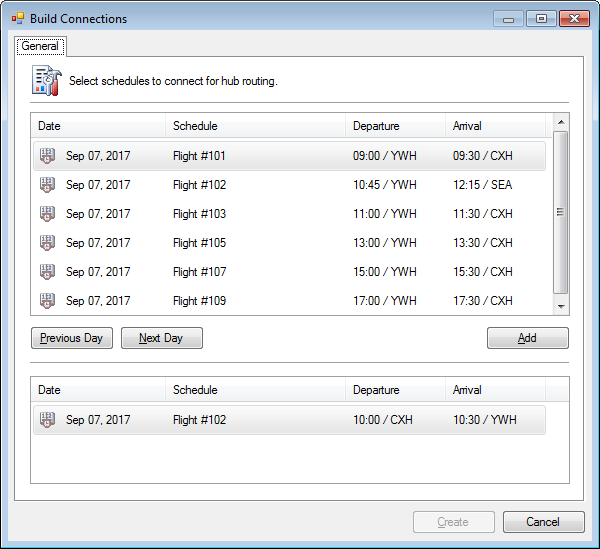
- Select a Schedule from list of connections.
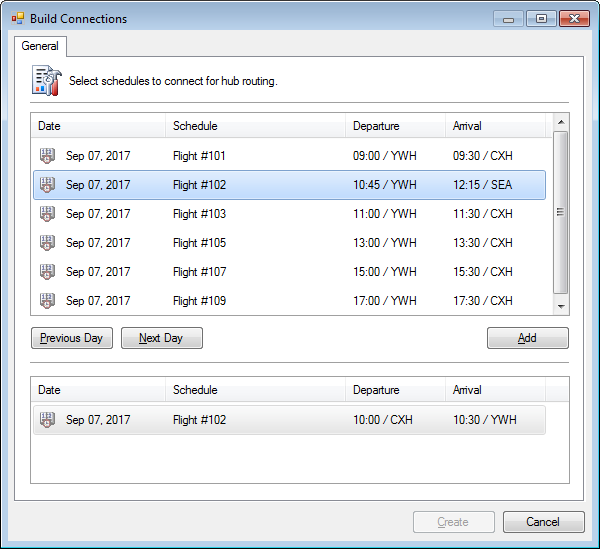
- Click Add. The schedule will be added to your list of connections.
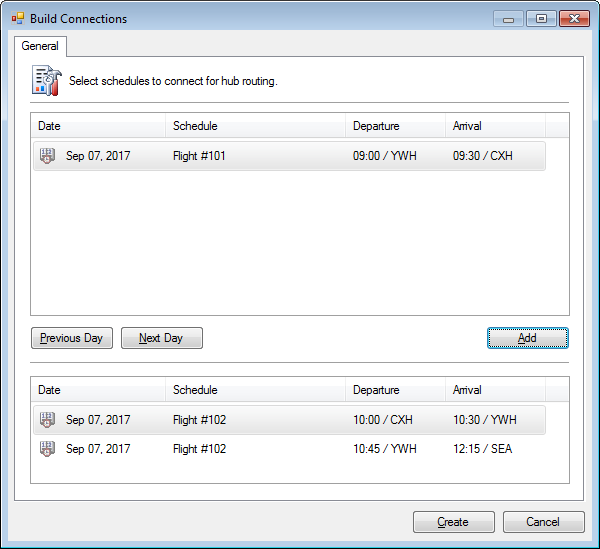
- Add additional schedules, if appropriate.
- Click Create. The connected schedules will be listed under the Connections group.