Loyalty plans allow companies to value their repeat business and offer them special discounts and deals.
Highlights
- Reward loyal customers
- Points system
- Higher points can be awarded to incentivize select products
- Multiple customers can be pooled on the same plan
- Customers can be offered special packages for their points redemption
- Target low performing schedules with additional points for customer incentives
Properties
- Points are linked to individual inventories for granular control
- Points by configured by percentage, rate, or flat amount
- Awarded points can exclude non-revenue fees (such as dock and port fees)
- Redemptions can be in full or partial of a product or service
Limitations
- New member numbers are setup manually
Technical
- Awarded points linked to individual inventory items; can exclude dock and port fees, baggage fees
- Points can be awarded by one of the following:
Percentage of total
Rate multiplier of quantity
Set Amount regardless of quantity or price - New members are setup manually
- Redemptions are handled with an inventory item using reverse points
$0.00 Sales, -100 points - Redemptions can be a mix of price and reversed points
$15.00 sales, -50 points
Additional resources:
» Setup Inventories | Setup a loyalty plan
» Create a contact | Add contact to a loyalty plan
» Setup Inventories | Setup a loyalty plan
» Create a contact | Add contact to a loyalty plan
Setup a plan
- Click Tools > Accounting > Setup > Plans.
- Select <New Item> from the Plan drop-down list.
- Enter the Plan name.
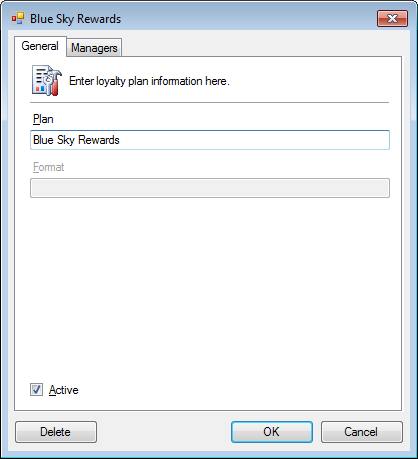
- Optional. In the Manager tab, set the list of employees who can make changes to plans for customers.
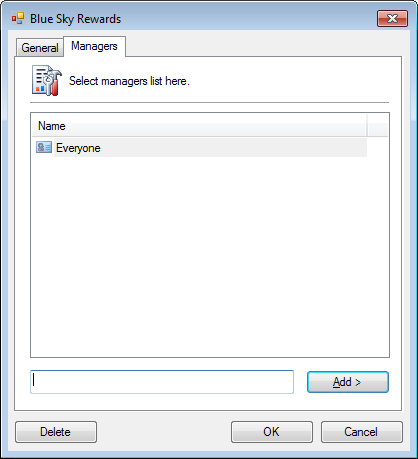
- Click OK.




