Changing a booking is a common occurrence and can be done quickly.
Additional resources:
» Create a booking | Send an email or text confirmation
» Create a booking | Send an email or text confirmation
Change the name/owner of a booking
- Open a booking.
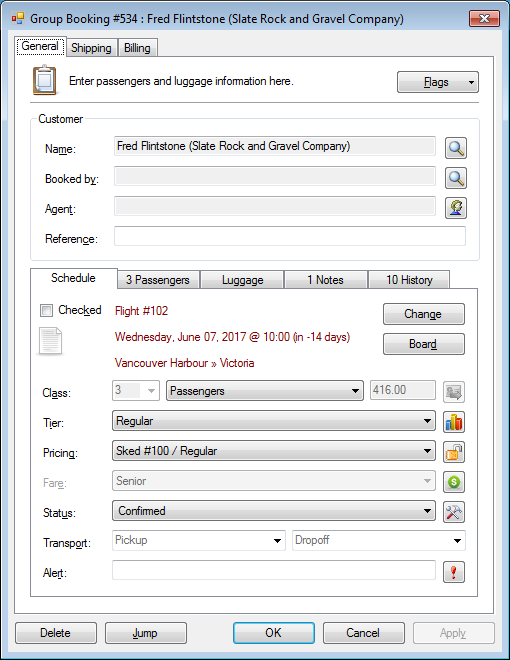
- Click the Search button on the Name field or press ALT + M.
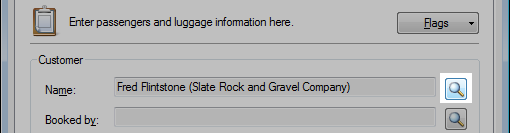 There may be policy warnings and/or change fees.
There may be policy warnings and/or change fees.
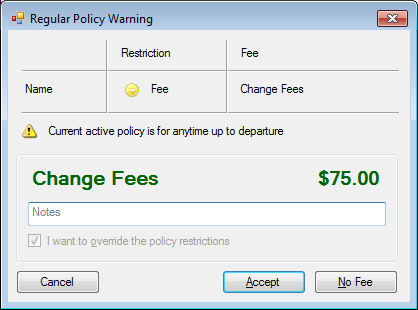
- Search for a customer and click Select.
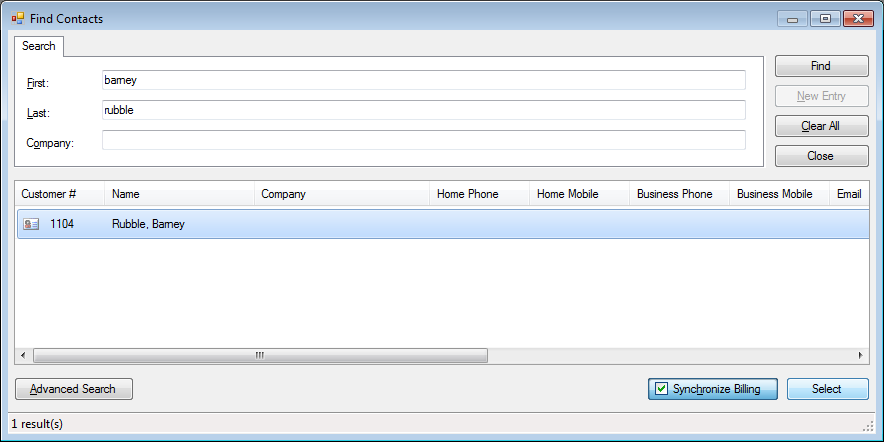
- The customer name will be updated.
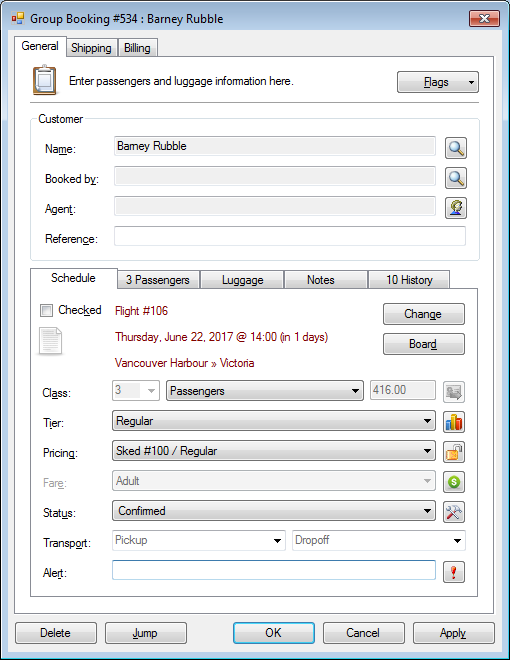
- Click OK.
Change the schedule
- Open a booking.
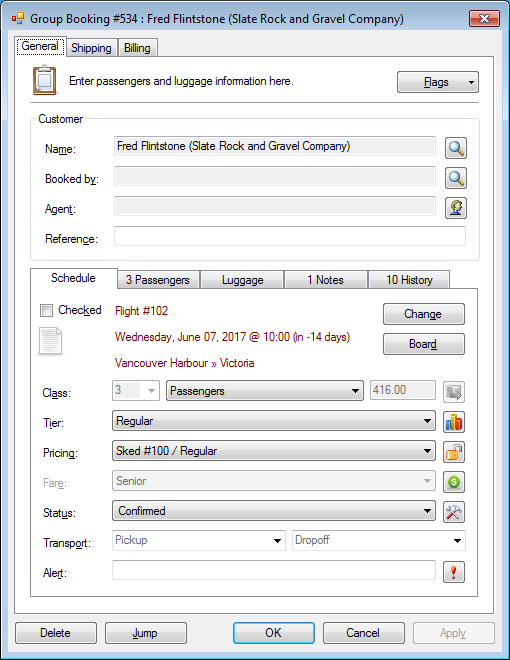
- Click Change.
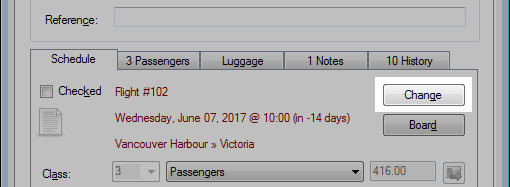 There may be policy warnings and/or change fees.
There may be policy warnings and/or change fees.
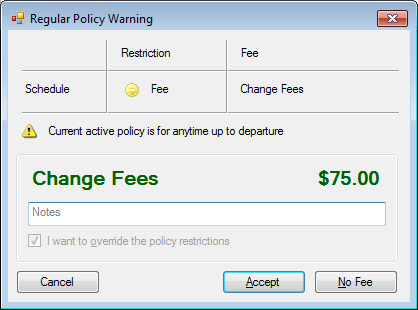
- Select the desired route and click Book Now.
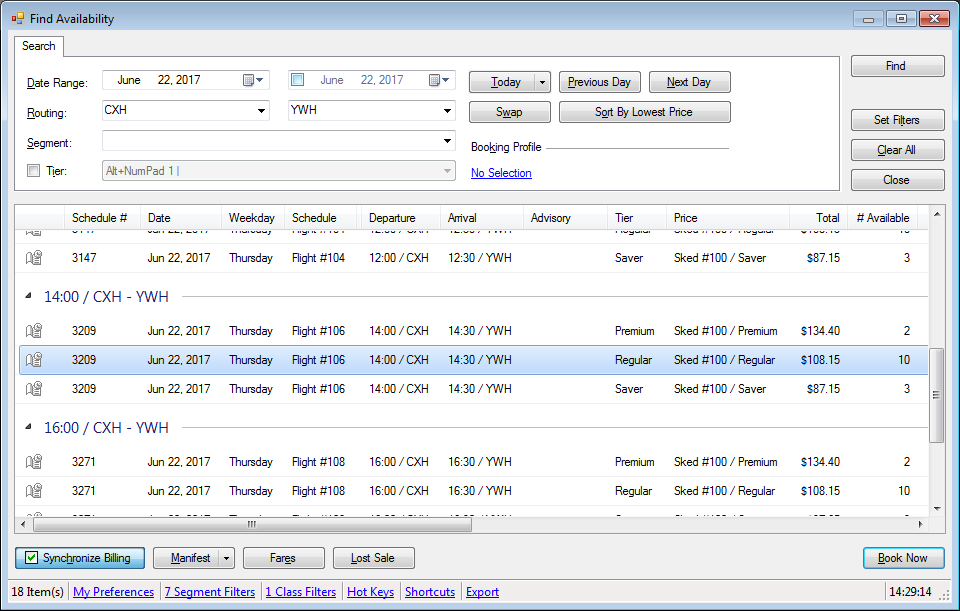
- The schedule and route information will update.
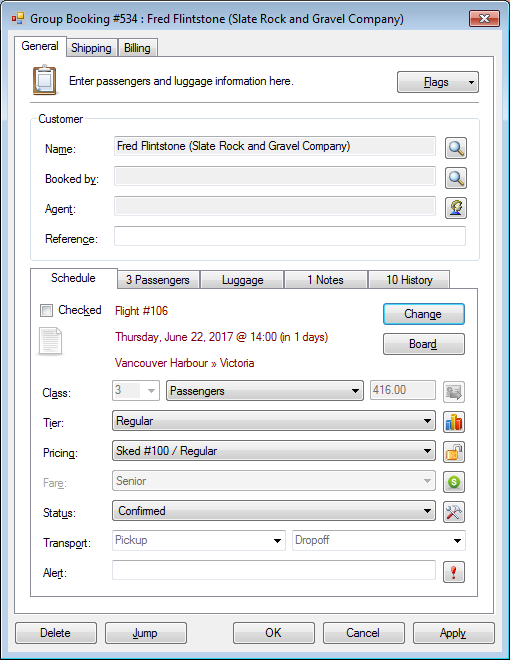
- Click OK.




