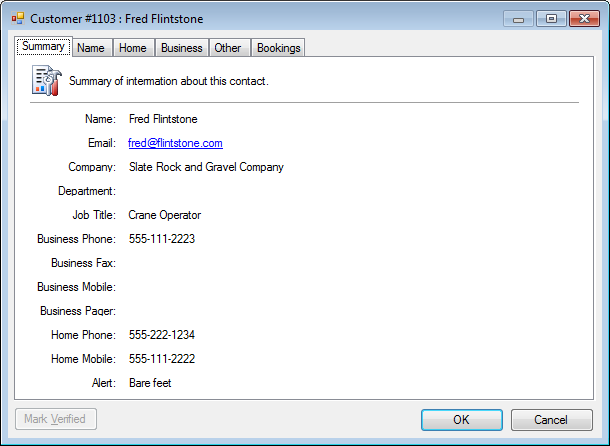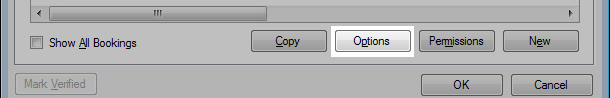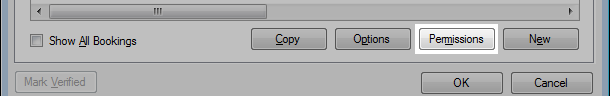The profile of a contact includes contact information, booking options and access to all past and future bookings. Additionally, contacts is the main repository which links to employees, agents.
Summary
The condensed overview of customer information.
- Overview
- Contact #
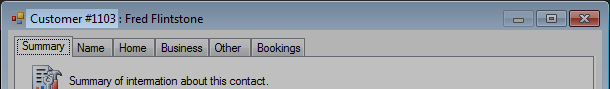
The customer can use this Contact # to login via the online bookings.
Employees can also use this number to quickly find a profile.
Name
Full name, email and optional assistant or secretary.
- Overview
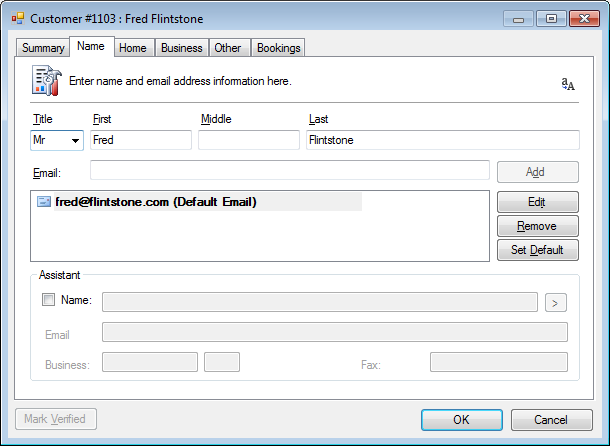
- Title
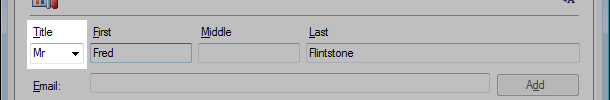
The title or salutation of the customer.
This salutation can be setup to automatically set the booking options for gender, fare and weight. - First, Middle and Last
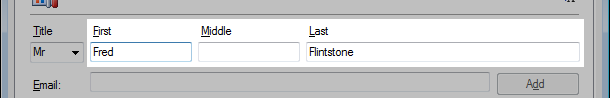
- Email
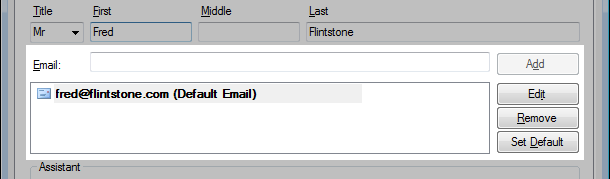
Multiple emails can be linked to a customer, with a default marked. - Assistant
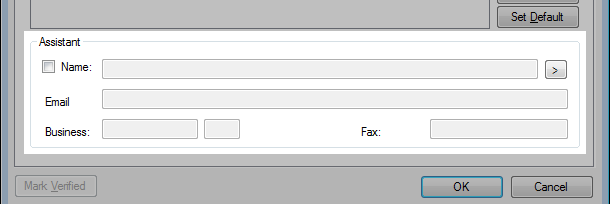
An assistant can be setup such as an account manager or secretary for reference.
Home Address
- Overview
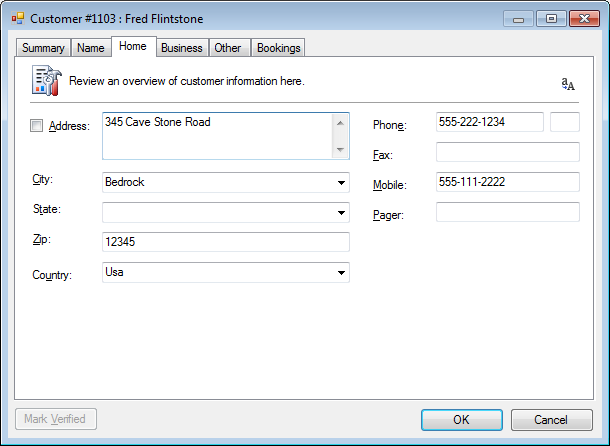
Business Address
- Overview
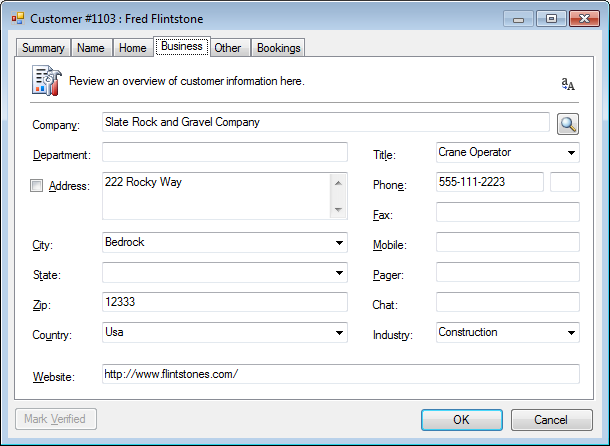
Other
- Overview
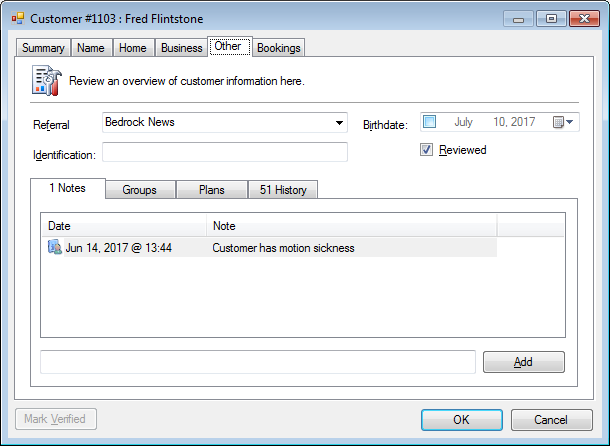
Notes will show up on all bookings for this customer.
Bookings
- Overview
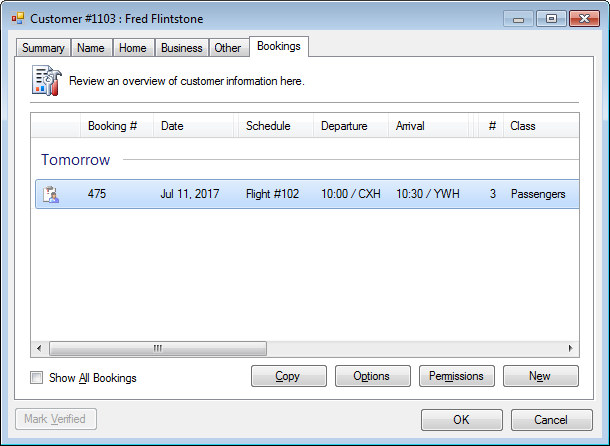
- Booking List
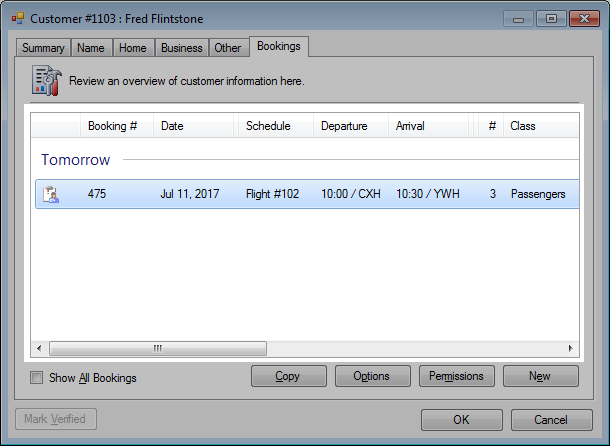
The default upon entry is to show all future bookings. - Show All Bookings
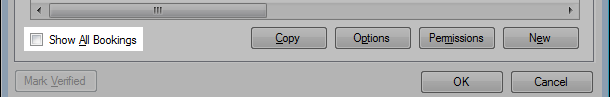
Include all past bookings in the booking list. - Copy
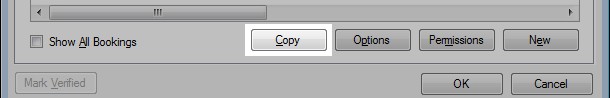
Copies an existing booking which can be useful for larger groups. - Options
- Permissions
- New
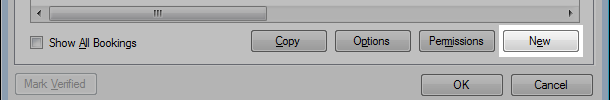
Create a new booking.
Booking Options
The settings in the Booking Options are defaults which are applied automatically to new bookings for the contact.
- General
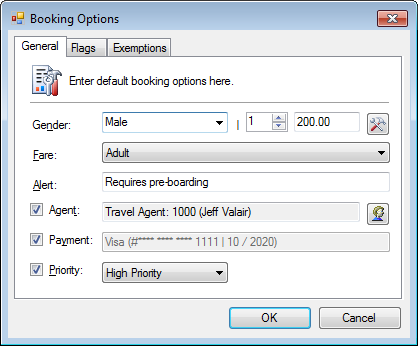
- Gender | # of Seats | Weight
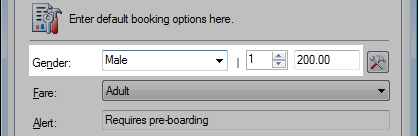
- Fare
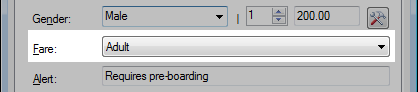
- Alert
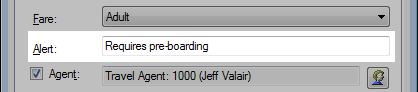
- Agent
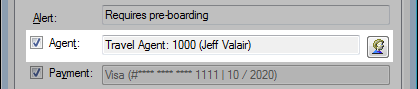
- Payment
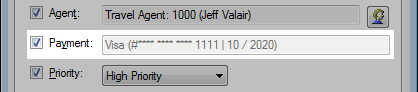
- Priority
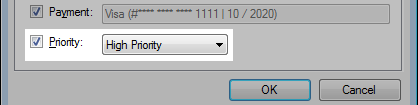
-
Flags
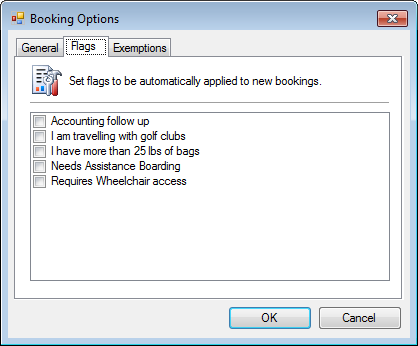
- Exemptions
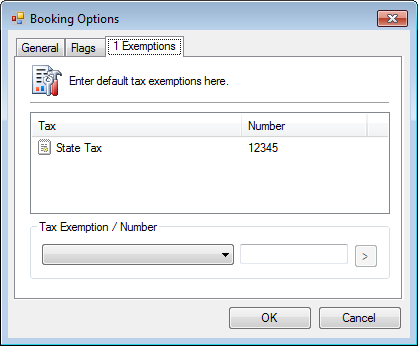
Tax exemption number can be linked for reference.
Permissions
- Overview
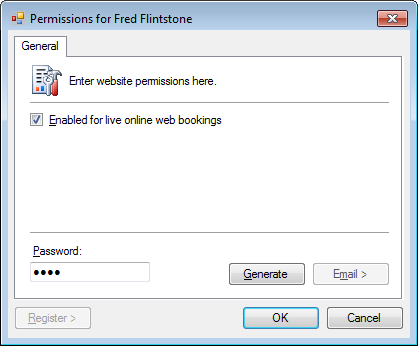
- Generate
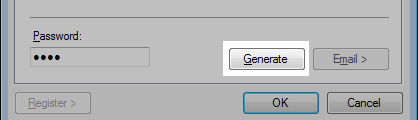
Automatically generate a random password. - Email
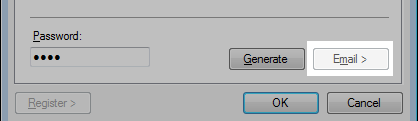
Send the password recovery email to the customer.