Re-order columns
The width and position of columns can be adjusted by selecting them with your mouse and dragging to the new position or expanding/minimizing the width of the column.
- Select and hold the column header with the mouse.
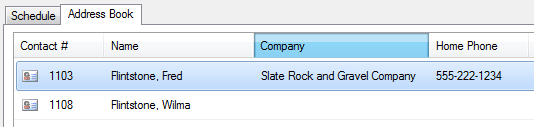
- Drag it to the new location.
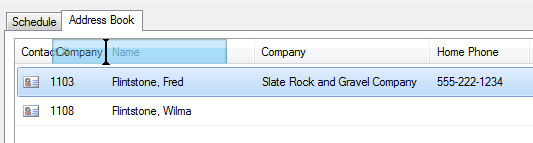
- The column has been moved.
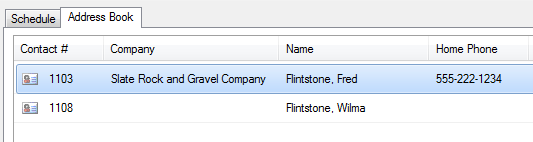
Re-size columns
The windows are sticky, that is, the size and location of the window is automatically saved when you close it. The next time it is opened, it will return to the same desktop space when it was closed. This includes resized and re-ordered columns, which can be done by dragging and dropping them.
- Select and hold the column divider with the mouse.
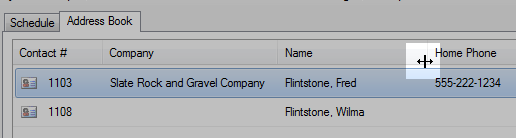
- Drag to the required size.
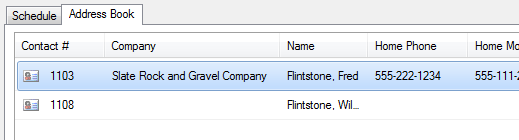
Reset window layout
There may be times when a column is missing or a window has been moved off the screen and cannot be recovered. If there are ever problems with the columns or resized windows, you may restore all the defaults.
- Click View > Window > Reset Window Layout.
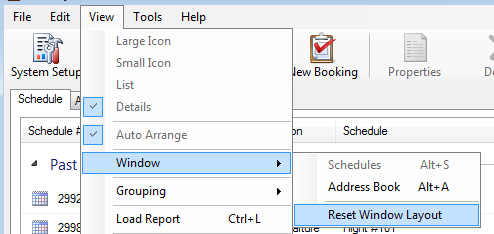
- The Booking Agent will automatically restart.




