A helpful hidden feature allows a staff member to automatically login.
- Click Start > Run.
- Enter
regedit.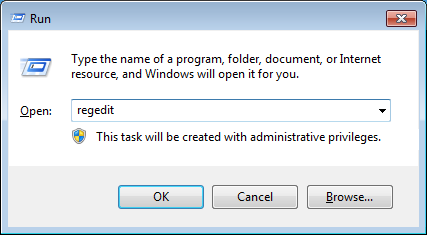
- Click OK.
- Navigate to
My Computer\HKEY_CURRENT_USER\Software\Blue Sky Thinking\General. - Click Edit > New > DWORD value.
- Enter
AutoLogininto the Name field. - Select the
AutoLoginkey and click Edit > Modify. - In the Value data field, enter
1.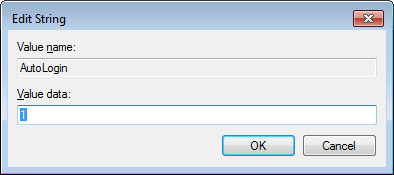
- Click OK.
When the Login window appears, you will have approximately one second to hit the ESC key to disable the automated process.




