The configuration document manages detailed configuration for the online bookings.
Accessing the Services XML document requires Administrator permissions level.
To add or update an element in this XML document, you may do so manually or use the Add Element tool.
- Click File > Configuration > Services.
- Click Insert.
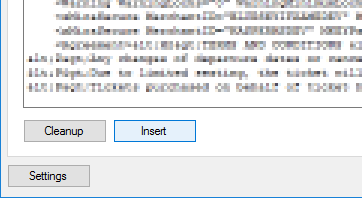
- Enter the Element name and optionally the Attribute.
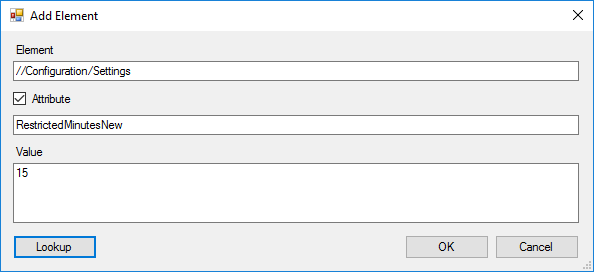
- You can click Lookup to check on the existing value.
- Update the Value and click OK to save.




