Multiple taxes can be setup, individually for each currency.
Additional resources:
» Update and apply a new inventory price or tax
» Update and apply a new inventory price or tax
Setup a tax
- Click Tools > Accounting > Setup > Taxes.
- Select <New Item> from the Tax drop-down list.
- Enter the name of the Tax.
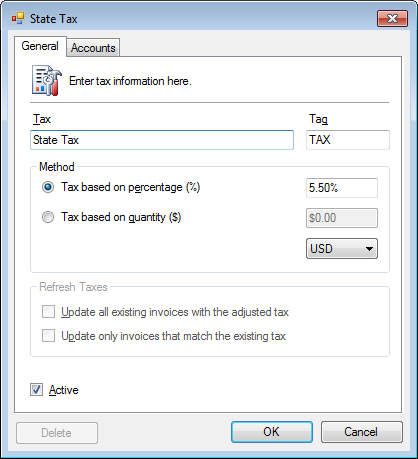
- In the Tag field, enter a short name or abbreviation of the tax.
- Set the tax Method, either based on percentage or on quantity.
- Set the corresponding rate or dollar amount.
- Set the Currency.
- Click OK.




