MiraServ may require restarting when the configuration file (miraserv.ini) is updated or other system settings have been changed.
- MiraServ runs as a Windows background service.
- Eigen ELaunch Companion is a management tool accessible through the system tray.
- MiraServ is active/enabled when blue.

- MiraServ is inactive/disabled when red.

Option 1: Restart MiraServ from the System Tray
- Right-click on the system tray icon and click Restart.
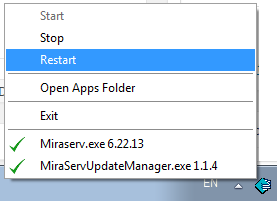
- Enter the ELaunch password and click OK.
Password: un10ck (uniform – november – #1 – #0 – charlie – kilo)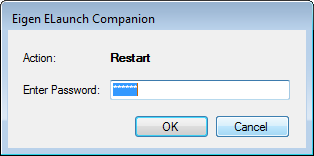
Option 2: Restart MiraServ from the command line
- Press Windows W + R.
- Enter cmd.
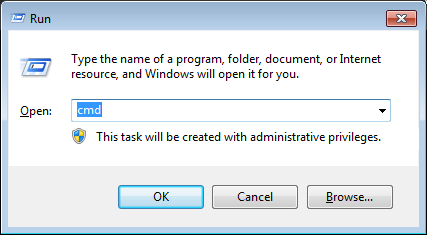
- Click OK.
- Change the directory to \Program Files (x86)\Eigen\MiraServ or \Program Files\Eigen\MiraServ.
- Run “Stop Services.bat” and then “Start Services.bat”.
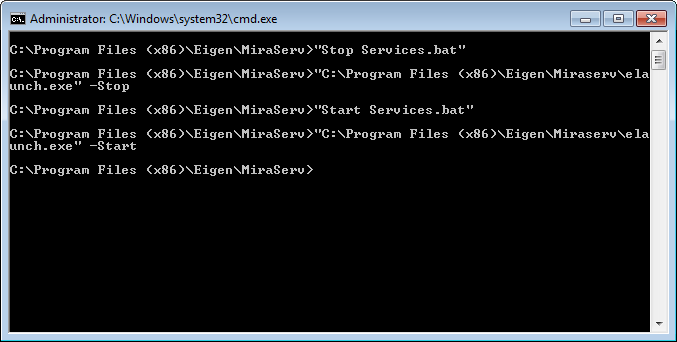
The system tray icon will show a blue diamond as active.




