Additional resources:
» Setup Crew
» Setup Crew
Open the Crew Assignment window
From the Schedules window
- From the Schedule tab in the main window, Select a schedule.
- Press CTRL + ENTER or right-click on the selected schedule and click Assign Crew.
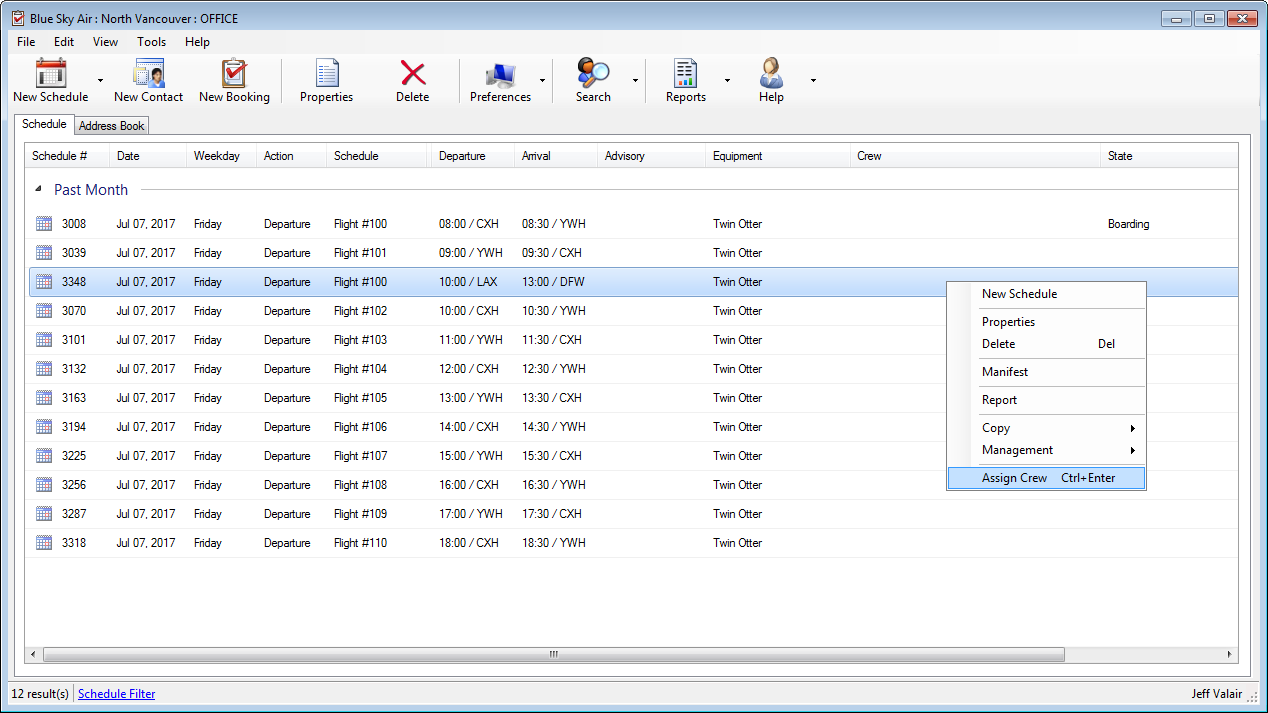
From the Schedule properties
- From the Schedule tab, Select a schedule and click Properties.
- Click the Classes tab.
- Click Crew.
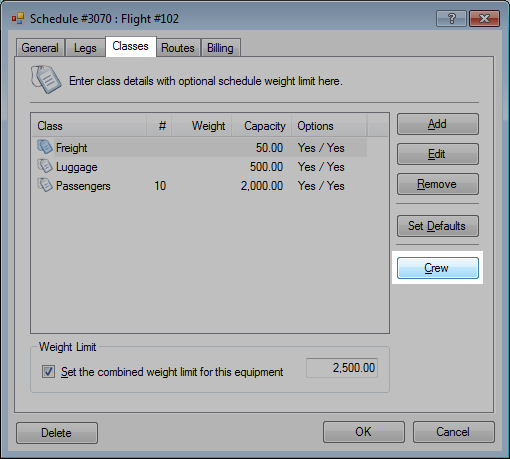
From the Manifest
- Open a manifest.
- Press CTRL + ENTER or click Schedule from the toolbar, then Assign Crew.
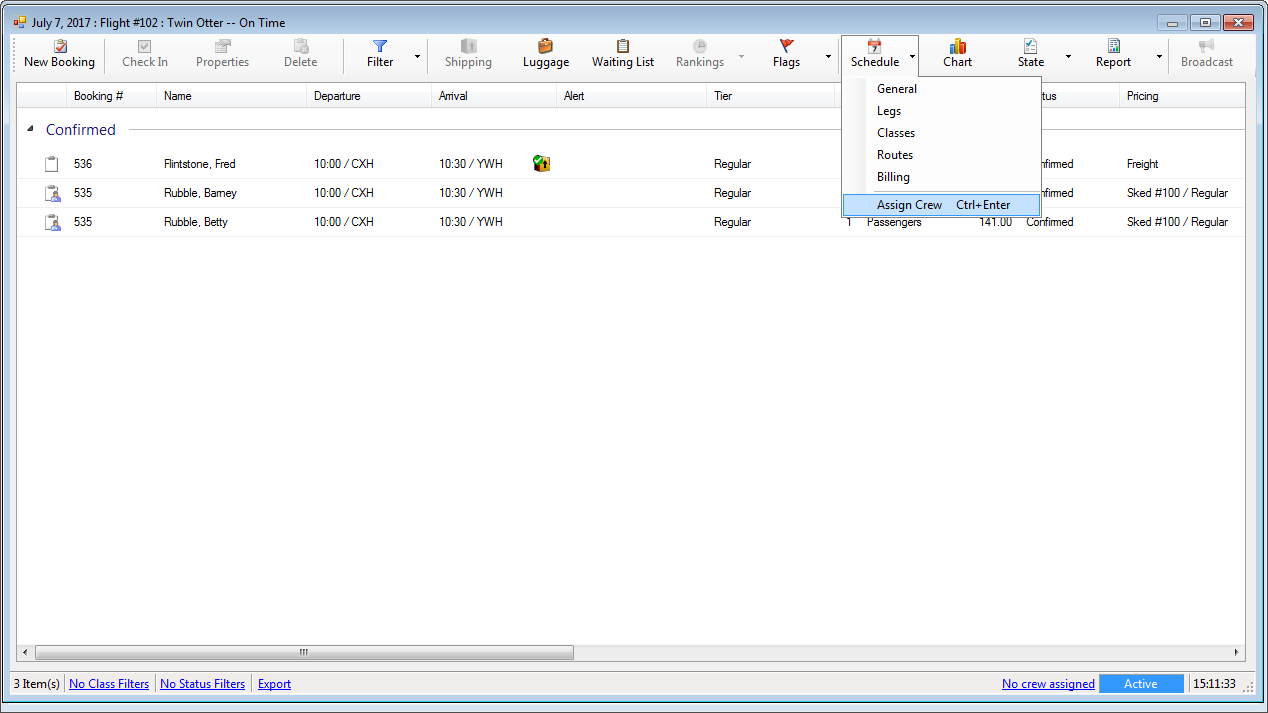
- Alternatively, click the crew link at the bottom of the window.
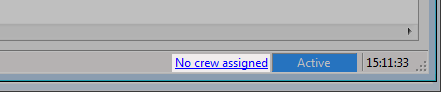
Assign a crew member
- From the Crew Assignment window, Select a crew member from the Available list.
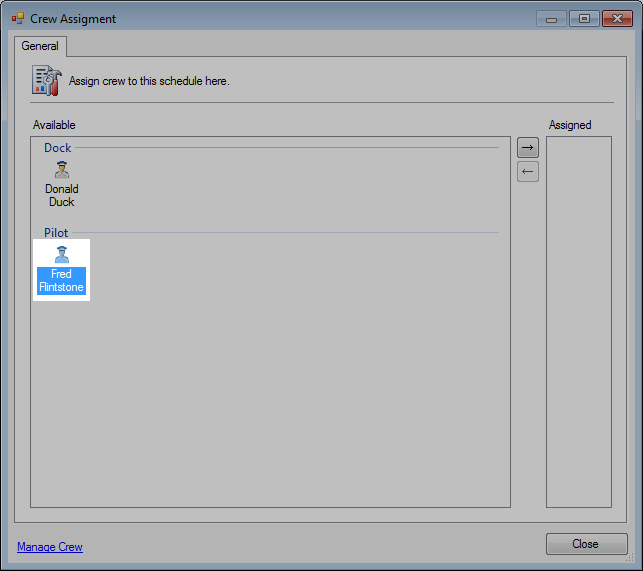
- Click the → arrow, double-click or drag and drop the crew member into the Assigned section.
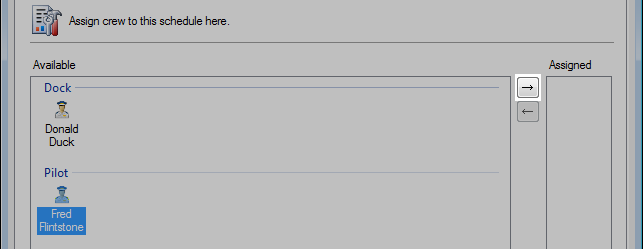
- The crew member is now assigned.
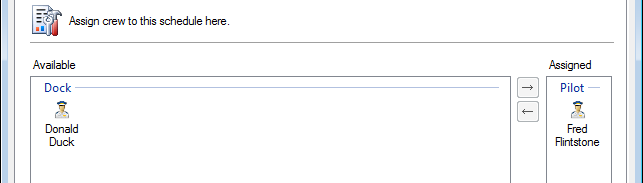
- Click Close to return to the previous window.




