Let’s create a contact!
- Click New Contact on the toolbar in the main window. The customer profile window will open.
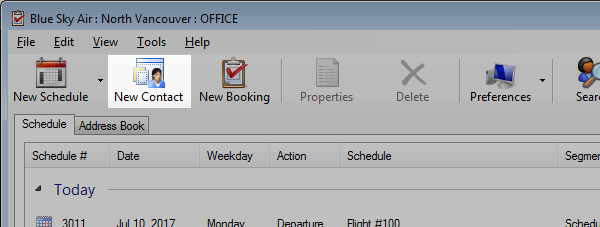
- In the Name tab, enter the First and Last name of the customer.
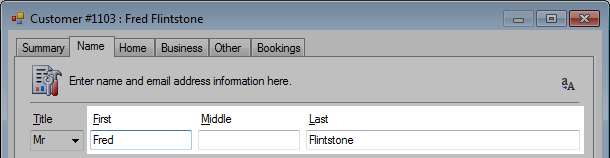
Optionally enter the Title or Salutation. - Optional. Enter the Email address and click Add.
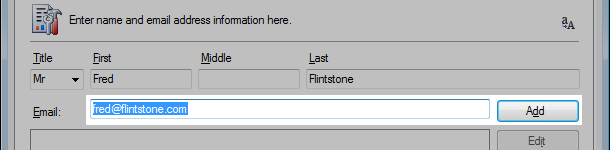
- Optional. Click the Home tab and enter home address and phone numbers.
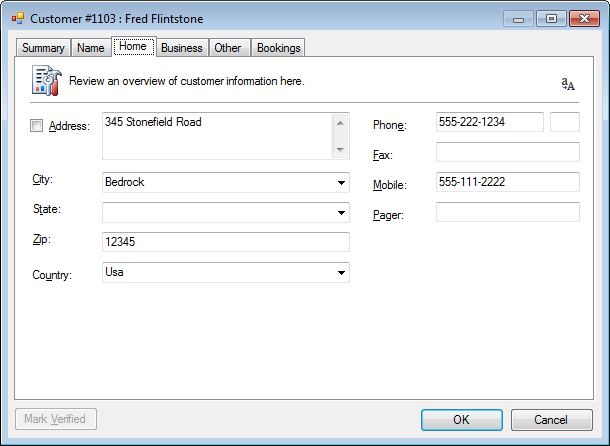
- Optional. Click the Business tab and enter business address and related information.
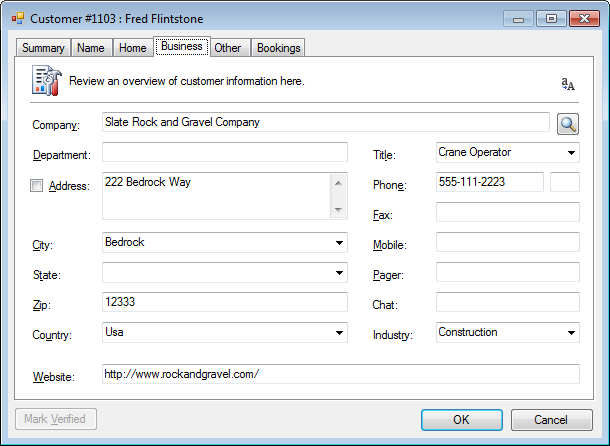
- Click OK to save.




