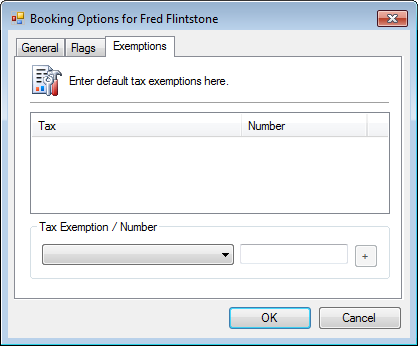The booking options provides fields which will be applied to each new booking created for the customer.
Additional resources:
» Contact anatomy | Booking Options in Contact anatomy
» Contact anatomy | Booking Options in Contact anatomy
Open booking options
Address book
- Open a contact.
- Click the Booking tab.
- Click Options.
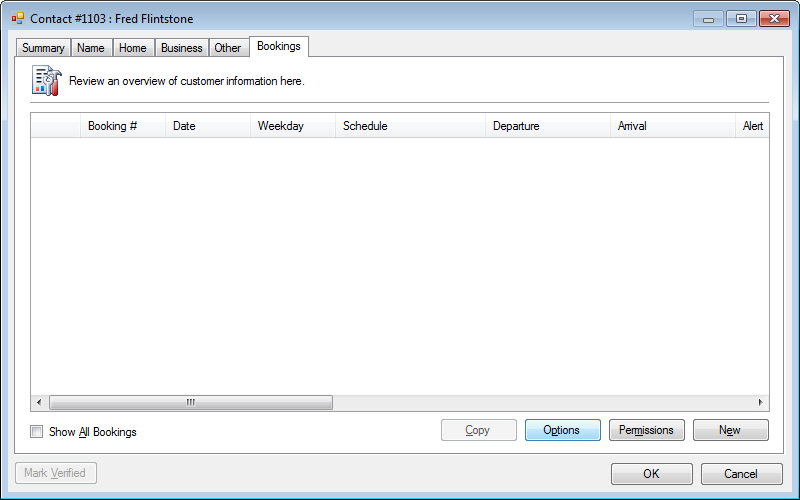
Booking
- Open a booking.
- In the General tab, click the booking options icon.
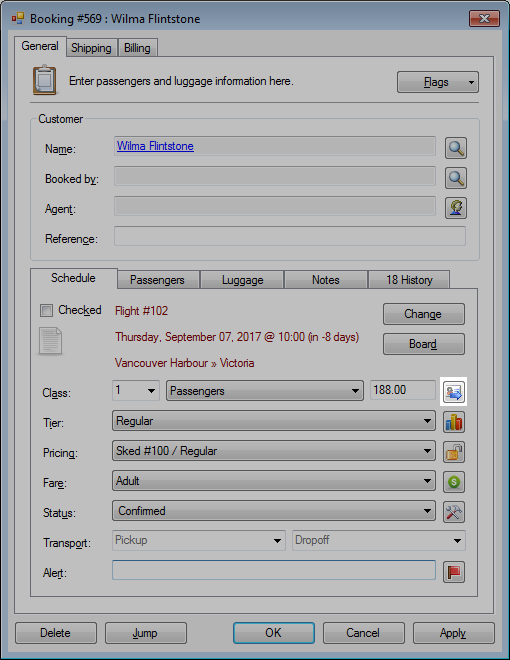
Tax exemptions
Add a tax exemption
- Click the Exemptions tab.
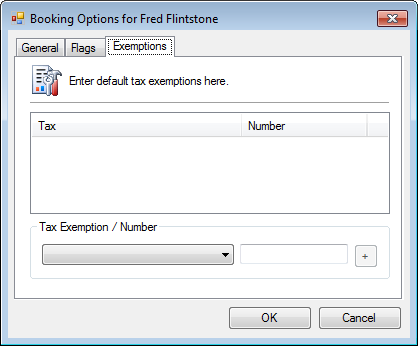
- Select a Tax Exemption.
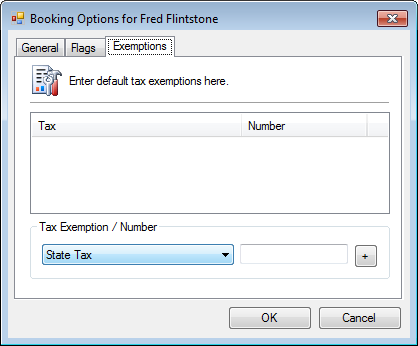
- Optional. Enter a reference tax exemption number.
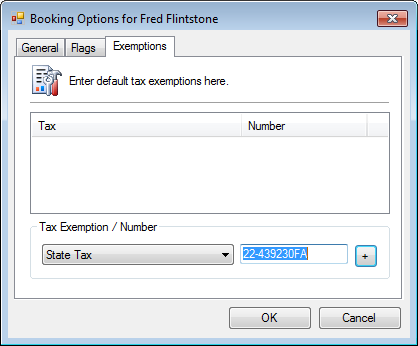
- Click
+to add.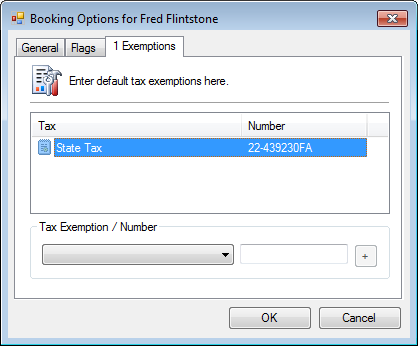
Remove a tax exemption
- Click the Exemptions tab.
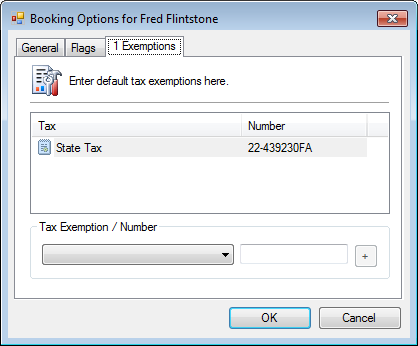
-
Select the tax exemption.
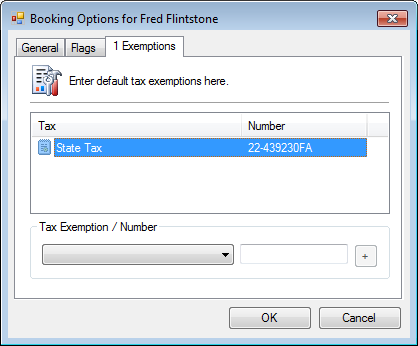
- Press DELETE.