Merging allows two profiles to be combined.
There is a source and a destination contact.
- Best practice is to use a destination contact with more desirable information over the source contact as the destination contact fields take precedence.
Source fields will import only when the corresponding field in the destination contact is blank. - All email addresses will be imported.
- Merging of an employee is not allowed.
- Find a contact in the Address Book.
- Select a contact (Destination) and click Edit > Merge or right-click and Merge.
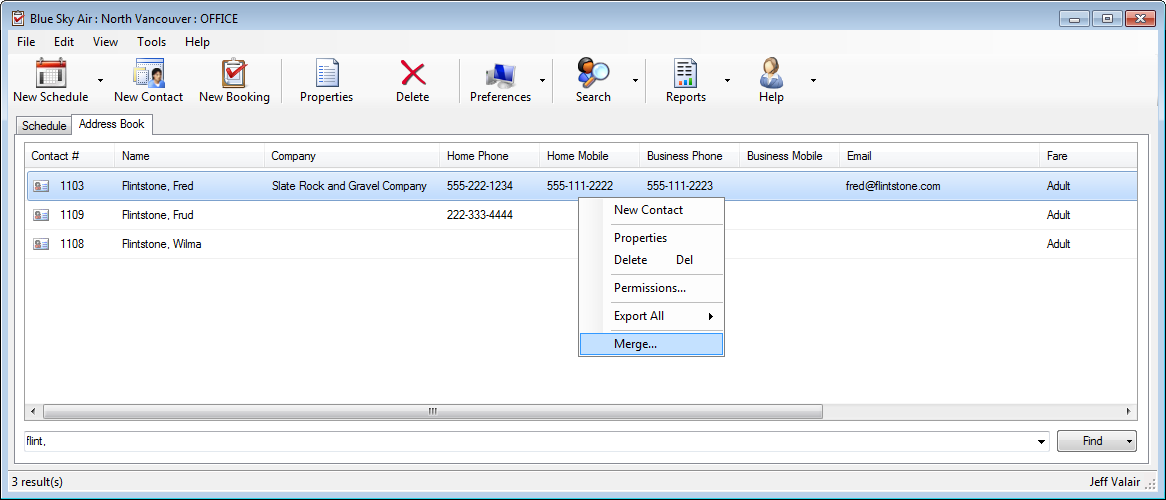
- In the Import window, enter the name and click Find for the contact.
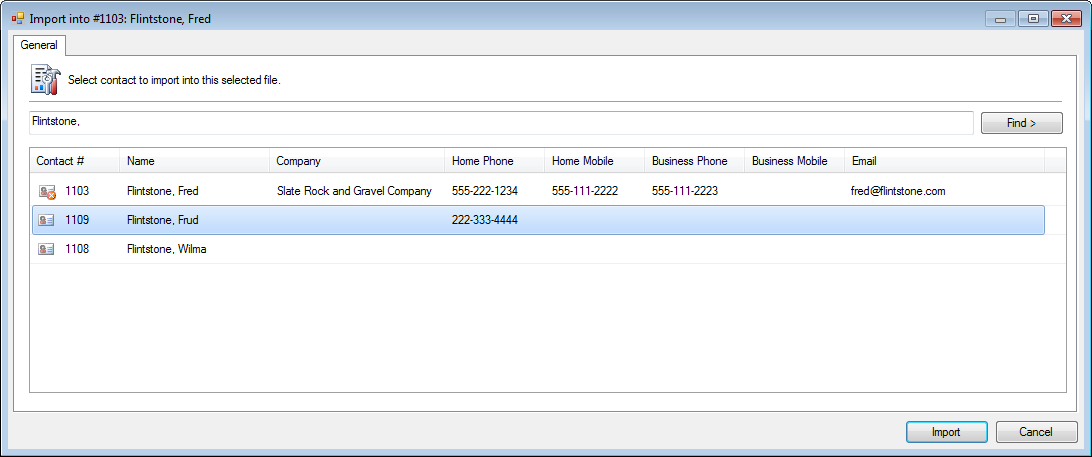
- Select the contact (Source) and click Import.




