Loyalty plans allows points to be accumulated and redeemed as an individual or a group.
» Add loyalty points
» Activate loyalty points
» Manually add loyalty points
» Manually change loyalty points
» Redeem loyalty points
» Plans reports
» Activate loyalty points
» Manually add loyalty points
» Manually change loyalty points
» Redeem loyalty points
» Plans reports
Additional resources:
» Setup Plans
» Setup Inventories | Setup a loyalty plan
» Create a contact | Add contact to a loyalty plan
» Setup Plans
» Setup Inventories | Setup a loyalty plan
» Create a contact | Add contact to a loyalty plan
Add loyalty points
- Open a booking.
- On the General tab, click the name search icon or press ALT + M.
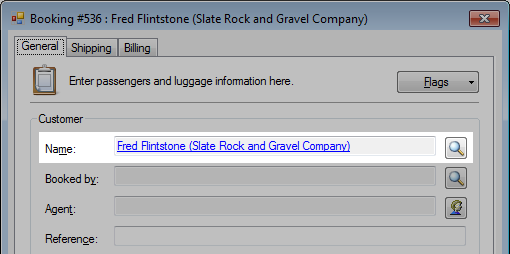
- Find the contact.
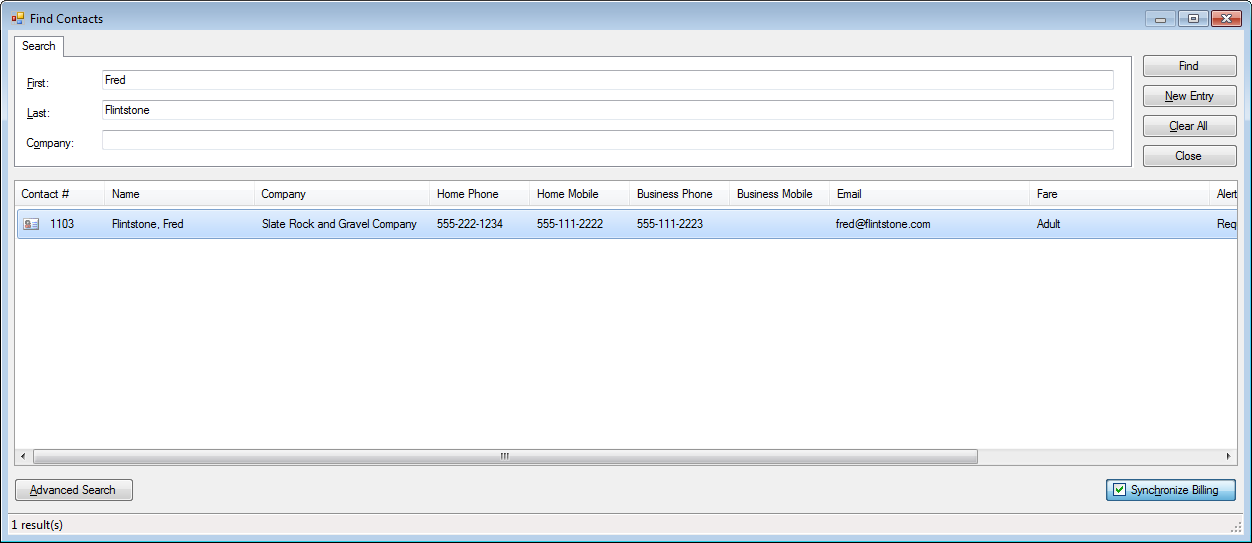
- Select the contact and press ENTER or double click.
- The Name field has updated.
- Click the Billing tab.
- If the customer has a loyalty plan associated with their profile, it will be added to all applicable sales items.
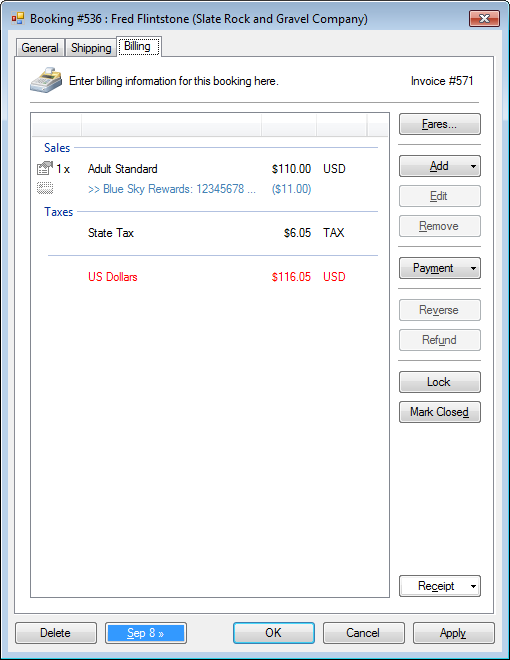
Activate loyalty points
- Open a booking.
- Click Checked.

- Click the Billing tab.
- The loyalty points are now active.
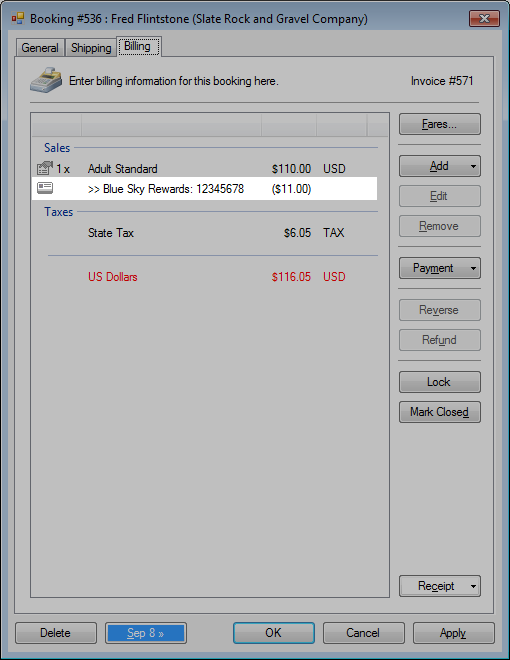
Manually add loyalty points
- Open the booking.
- Click the Billing tab.
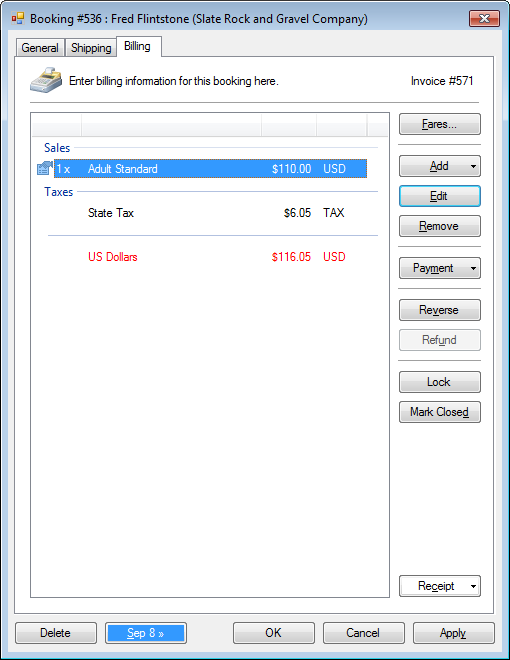
- Select an inventory, or click Add an inventory.
- Click Edit.
- In the Plans tab, double click New Plan.

- Find the plan and set the desired method and rate.
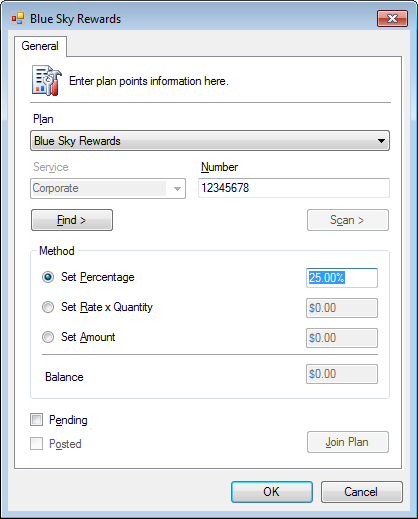
- Optional. Uncheck the Pending checkbox to immediately activate the loyalty points.
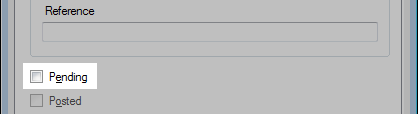
- Click OK.

Manually change loyalty points
- Open the booking.
- Click the Billing tab.
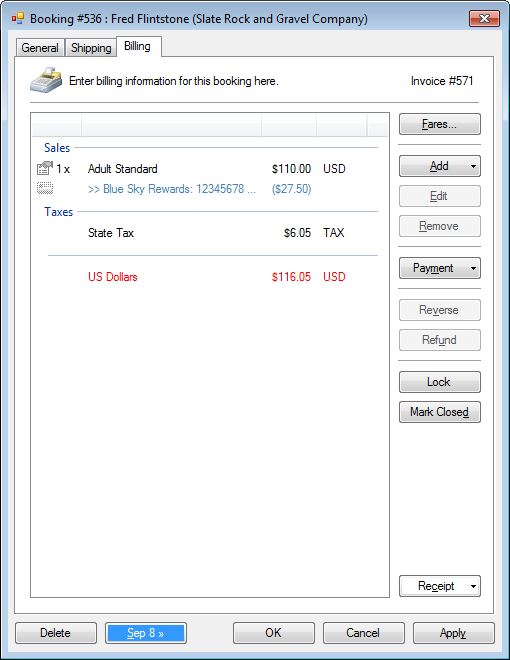
- Select the loyalty points.
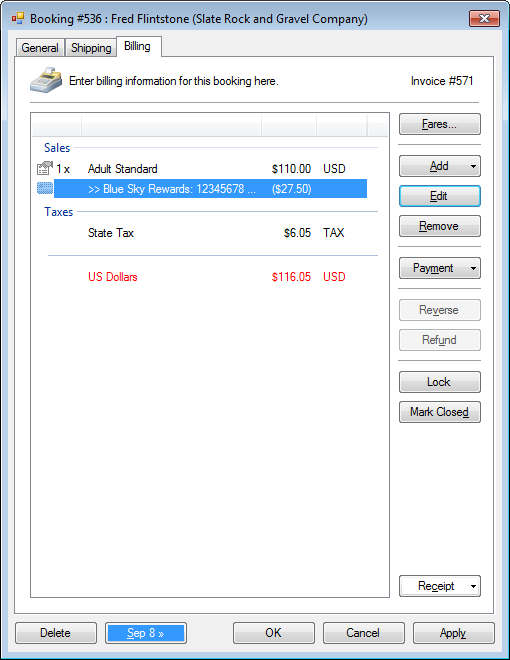
- Click Edit.
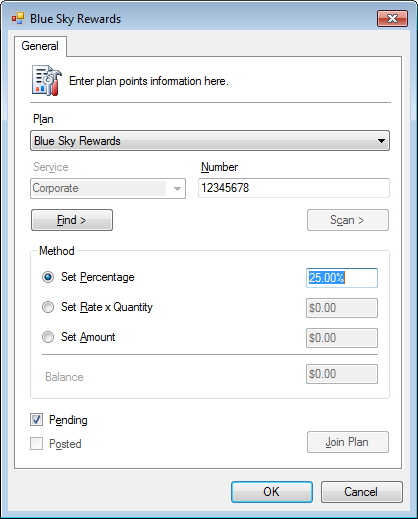
- Update the method and rate as desired.
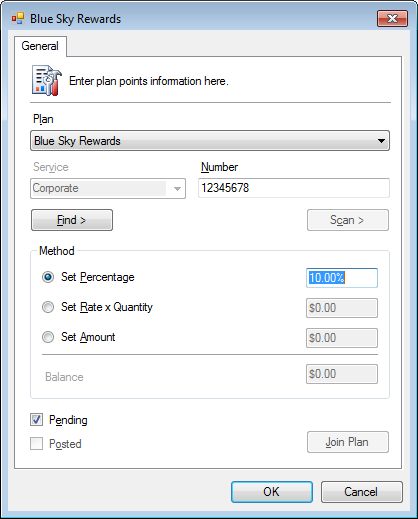
- Optional. Uncheck the Pending checkbox to activate the redemption.
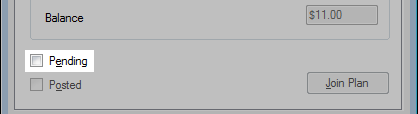
- Click OK.
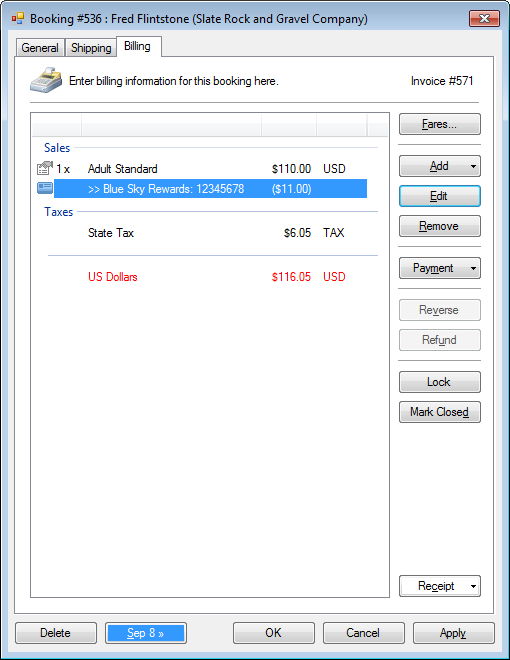
If the billing is re-synchronized at a later time, the overridden changes will be removed.
Redeem loyalty points
Prerequisite:
» Setup Inventories: Setup a loyalty plan
» Setup Inventories: Setup a loyalty plan
Bookings
- Open a booking.
- Click the Billing tab.
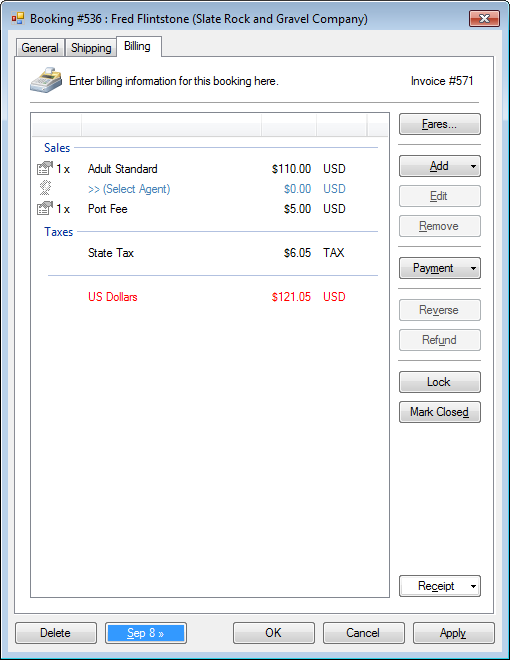
- Remove all the applicable inventory items.
Transfer, port and dock fees may be required and not applicable to the redemption process. - Add the loyal redemption inventory.
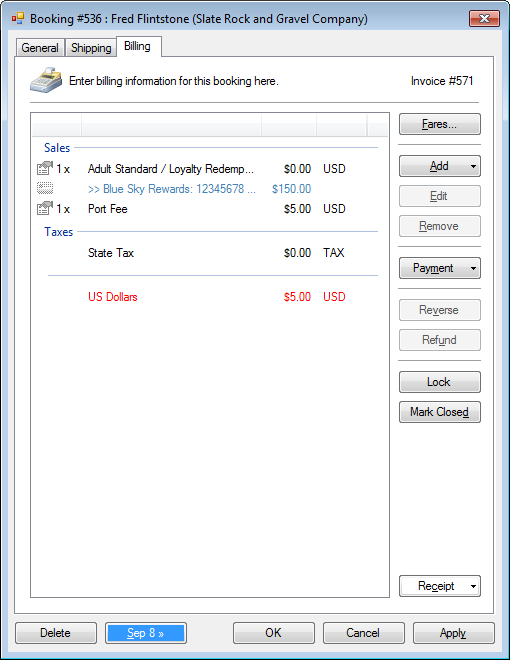
- In the General tab, click Checked.
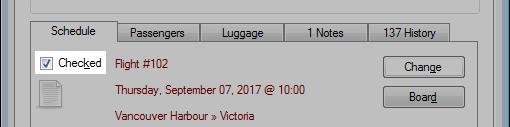
The loyalty points will activate. - Click the Billing tab.
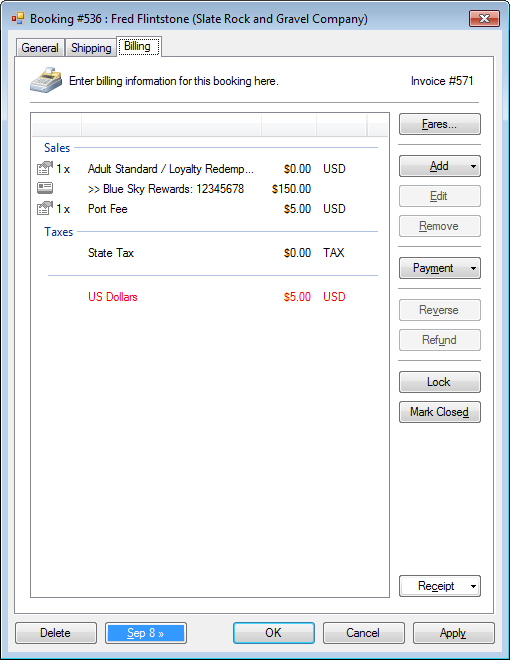
- If a balance is outstanding, finalize payment or click Mark Closed.
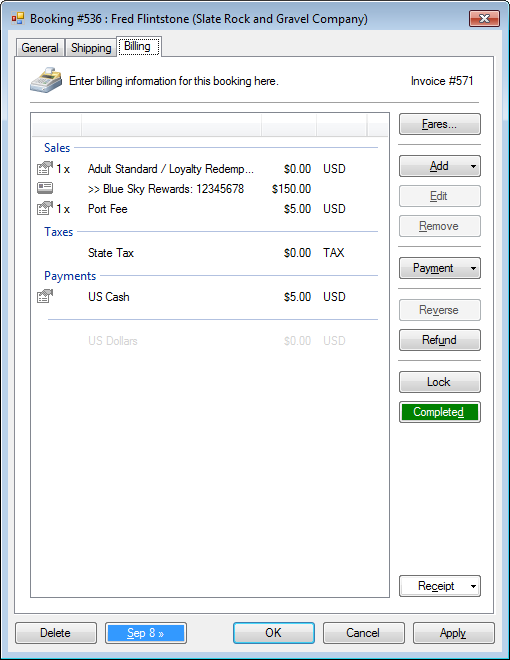
Point of Sale
- Click File > Point of Sale or press CTRL + P.
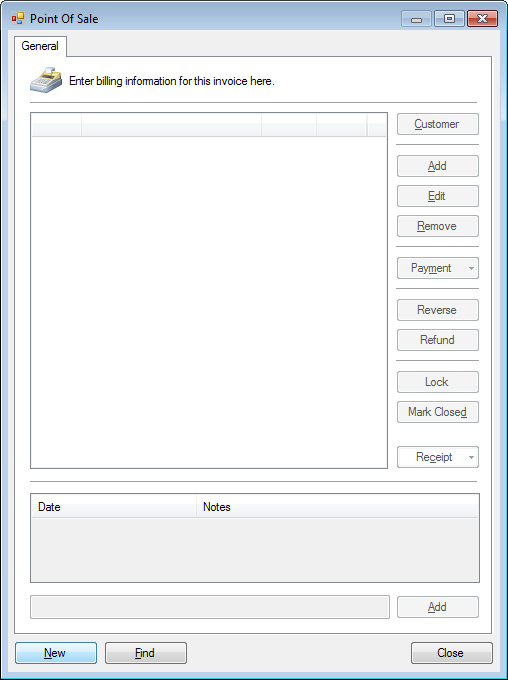
- Click New.
- Find the redemption inventory.
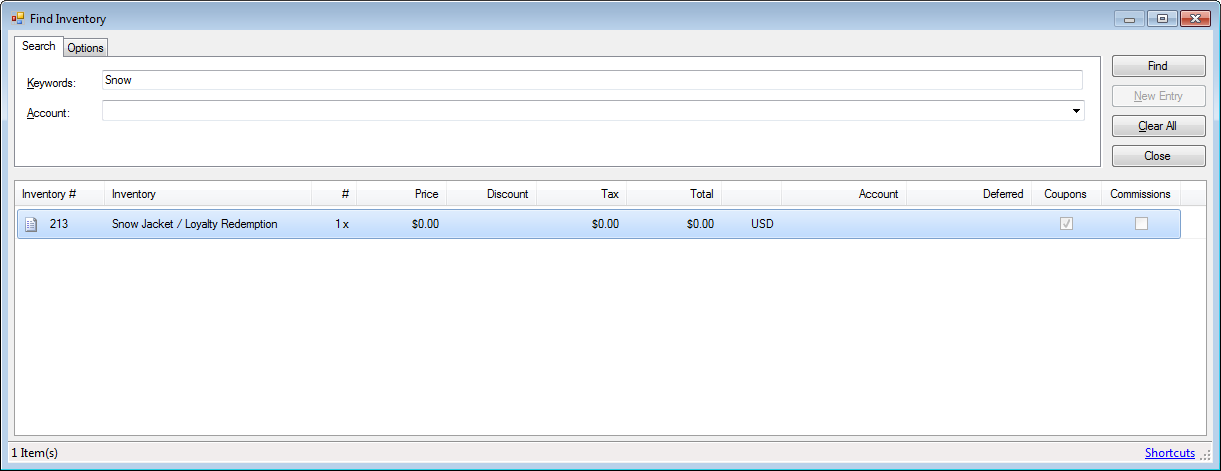
- Select the redemption inventory.
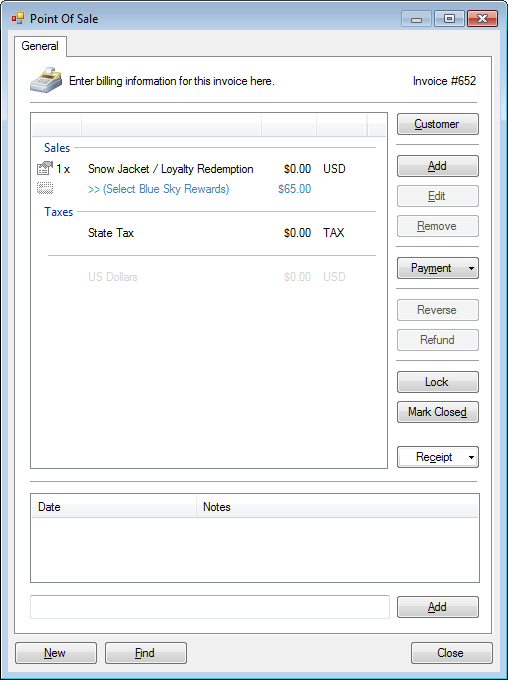
- Click Customer.
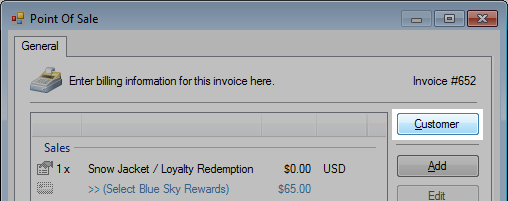
- Find the contact.
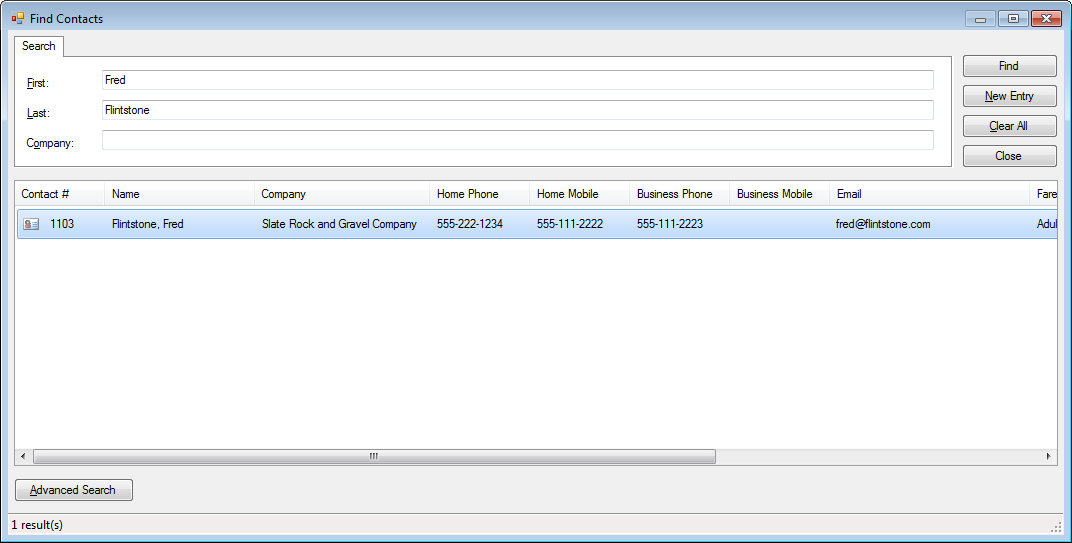
- Select the contact.
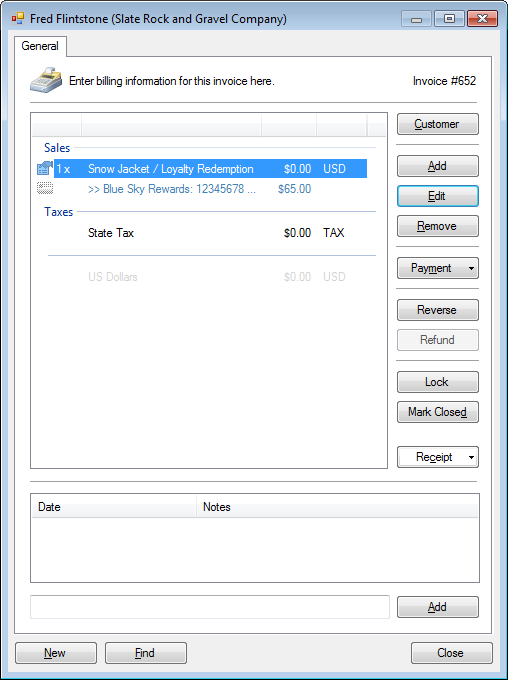
If one exists, the pending loyalty plan will update with the plan linked to the contact. - Select the loyalty plan.
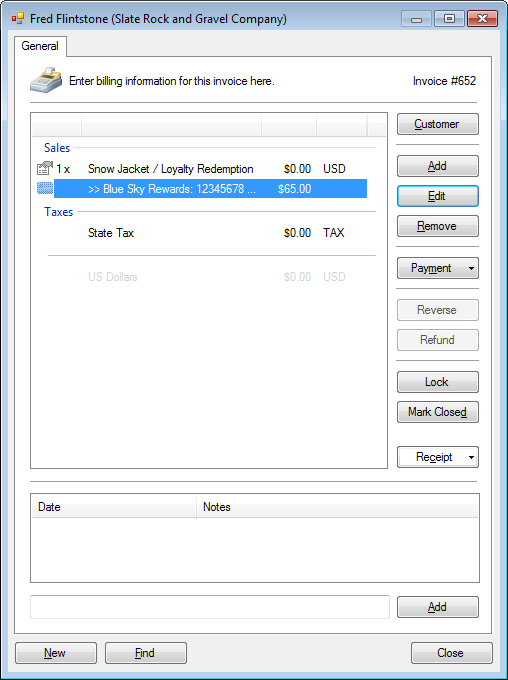
- Click Edit.
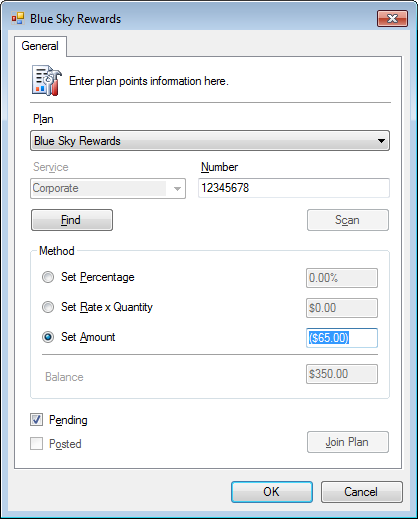
- Optional. Find or enter the plan Number.
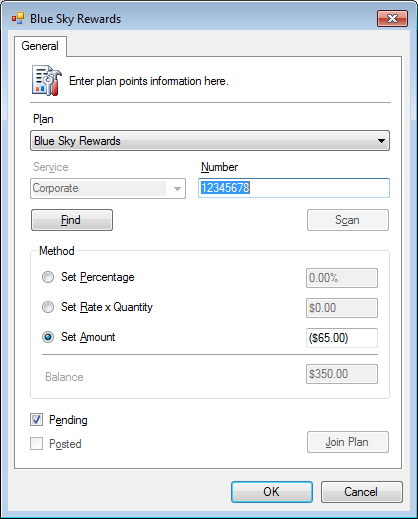
- Uncheck the Pending checkbox to activate the redemption.
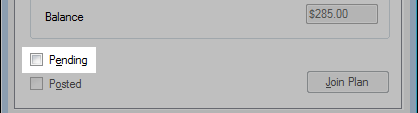
- Click OK.
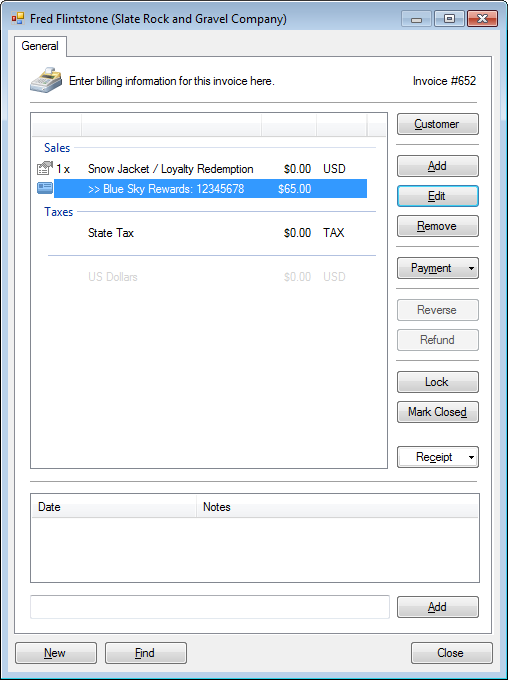
- If a balance is outstanding, finalize payment or click Mark Closed.
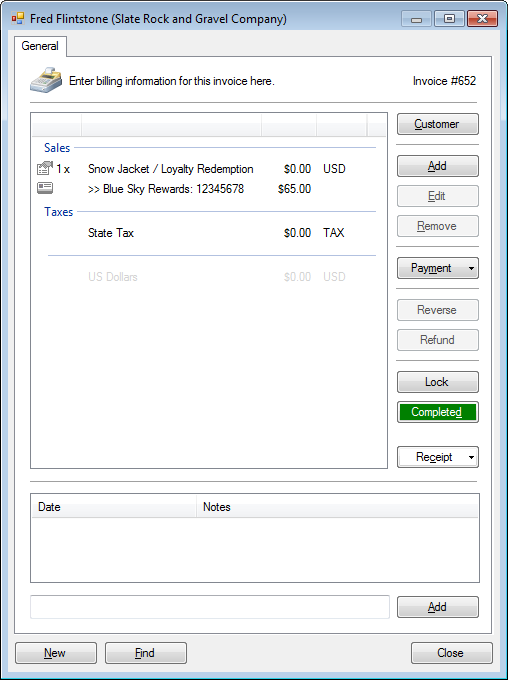
Plans reports
- Click View > Web Reports.
- In the Accounting section, click Plans Report.




