A powerful sales tool which can be used to leverage existing business relationships.
Highlights
- Provide concierge, affiliates a way to link into your bookings for commissions
Scenarios
Low level of effort
- Airline creates a landing page for each agent and creates bookings from there.
ie. http://www.mycompany.com/agent/12345/
Medium level of effort
- Airline creates a pass through page which allows agents to use a simple link which loads the booking window automatically.
ie. http://www.mycompany.com/agent/?Agent_ID=12345
High level of effort
- Each agent integrates the full booking widget into their page.
» Website Integration: Install a Book Now button or link on your website - Less control for the airline.
Steps
- Search for the Agent # in Tools > Accounting > Agents.
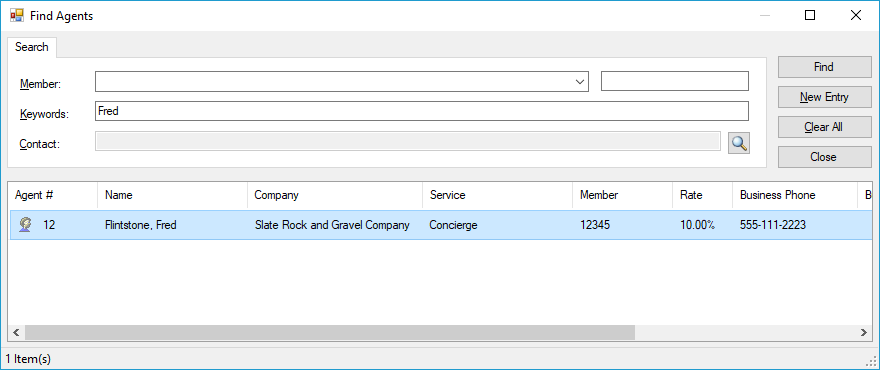
- Add or open link to the online bookings.
1https://bookings.blueskybooking.com/Booking.aspx?Company_ID=<Company #>&Agent_ID=<Agent #> - The agent will be automatically linked in the Summary section of the booking flow.
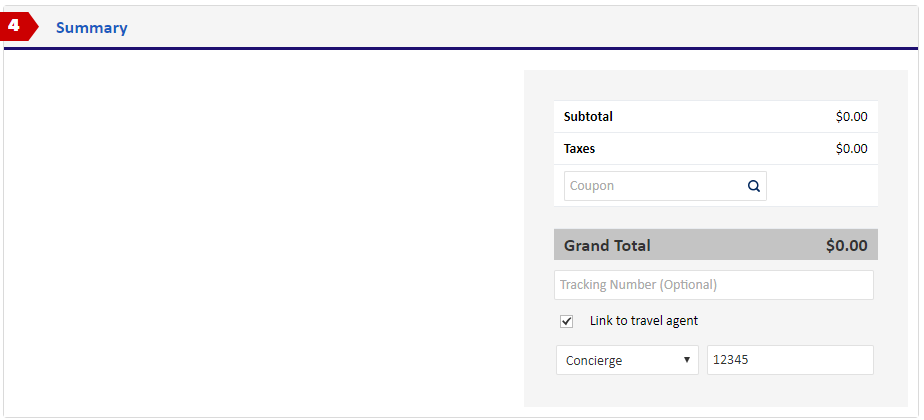
Under Development
- Disable travel agent checkbox, so customer cannot change or un-link
- Agent field saved for entire session rather than just first pass through booking flow




