Passenger types allow grouping of commonly defined adult, child and infant profiles.
» Setup a passenger type
» Automatically link the passenger type to the salutation
» Update passenger weights
» Automatically link the passenger type to the salutation
» Update passenger weights
Setup a passenger type
- Click Tools > Operations > Passenger Types.
- Click Add.
- Enter the details.

- Click OK.
Examples
- Overview
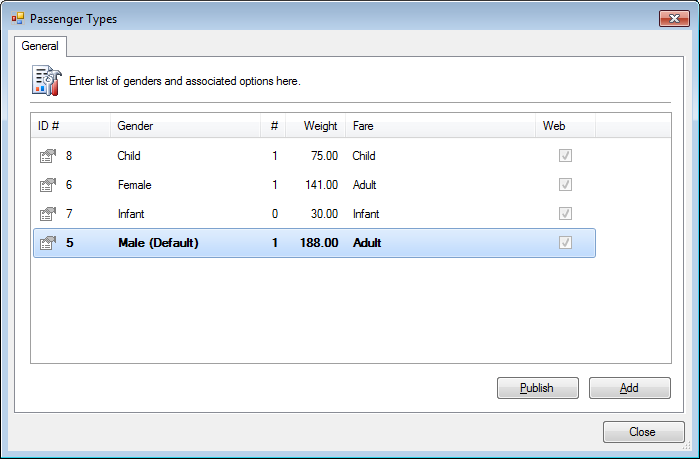
Automatically link the passenger type to the salutation
The salutation field can be used to automatically drive the passenger type when creating new contacts.
- Click Tools > Caching > Address Book > Salutation.
- Setup the Salutation / Gender linking.

Note: Genders must match the passenger types exactly. - Click OK.
Update passenger weights
Standard passenger weights may change over time, you can publish a new weight.
- Select a passenger type.
- Click Publish.
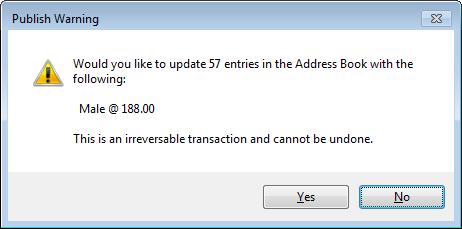
- Click Yes.




