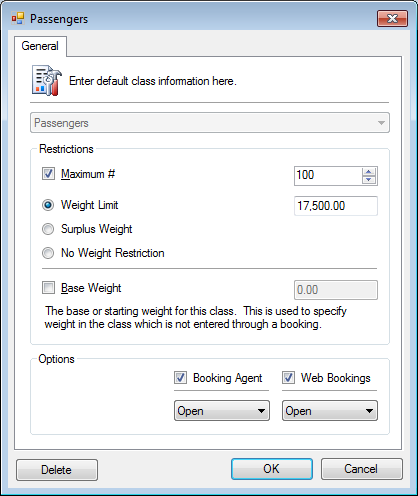The aircraft, boat, bus or another transportation vehicle.
Additional resources:
» Core Concepts | Equipment
» Core Concepts | Classes
» Core Concepts | Seat and weight limits
» Core Concepts | Equipment
» Core Concepts | Classes
» Core Concepts | Seat and weight limits
Setup an equipment
- Click Tools > Operations > Equipment.
- Click <New Item> from the Equipment drop-down list.
- Enter the Equipment and Tag or short code.
The Tag can be the tail number of an aircraft.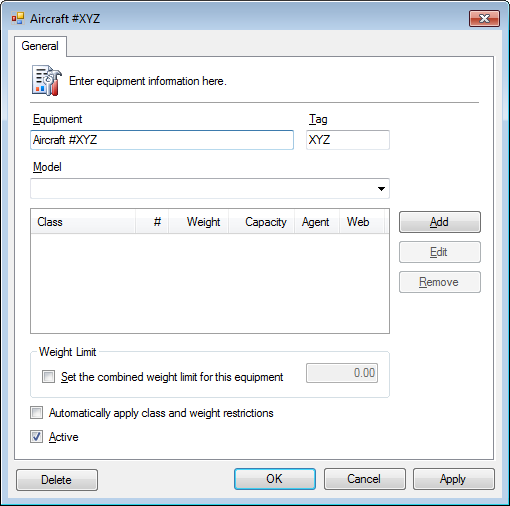
- Optional. Add associated Classes and weight limit to the equipment.
This allows for easy transitioning when swapping in equipment.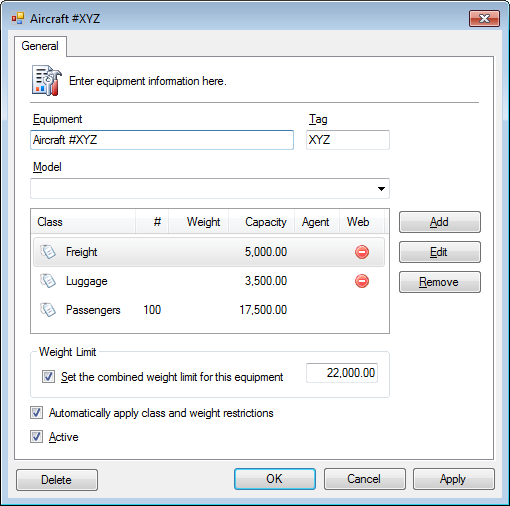
- Recommended. Check Automatically apply class and weight restrictions.
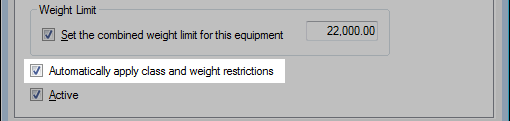
This will apply the predefined classes automatically whenever the equipment on a schedule is changed. - Click OK.