For a Ventrata client to connect and resell one of your products, please complete the following steps:
- Once they have logged into their Ventrata account/dashboard, select Products > Operators from the dashboard.
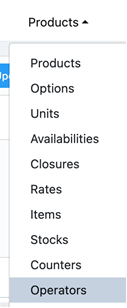
- Here they can click on ‘ + New Operator‘, and a box will pop up, where they can enter details, for example, the name of the airline.
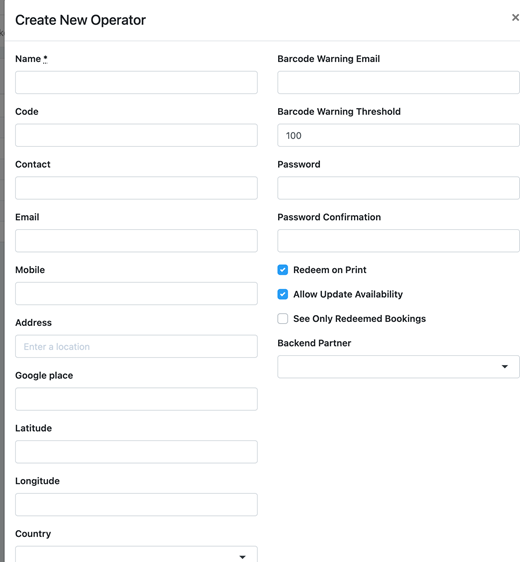
- As in your screenshot, you will notice there is a ‘Backend Partner‘ option, and they must choose ‘Blue Sky Booking‘ from the dropdown.
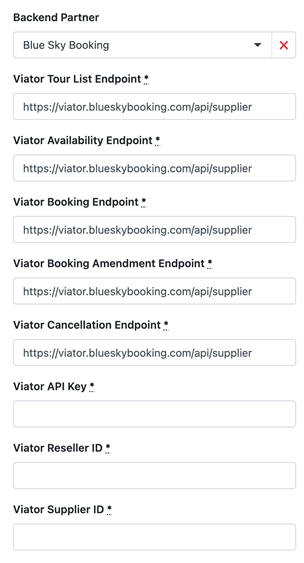
Most of these fields will automatically populate once Blue Sky Booking has been selected.Enter the API key, Reseller ID and Supplier ID as provided by the partner airline.
- Once this has been completed, the Ventrata client will then need to create a product for each product from the airline’s product list that they want to resell. As part of the product creation configuration, they will need to check ‘Backend Connected‘ and ‘Backend Availability‘, and they will need to select the Operator that they created in Step 2 from the dropdown list.
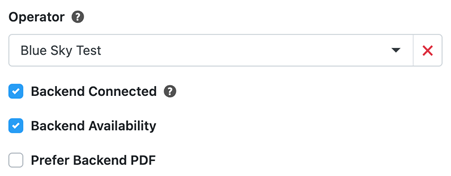
- Once they’ve created the product, they’ll be redirected to the page of the product, where they can configure some more settings – for Backend Connected products (see Step 4), a ‘Mapping‘ tab will appear.
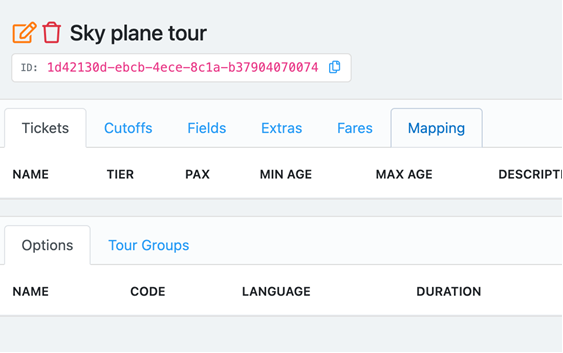
- On this tab, the Ventrata client will be able to select which product belonging to your client that they want to resell/map over.
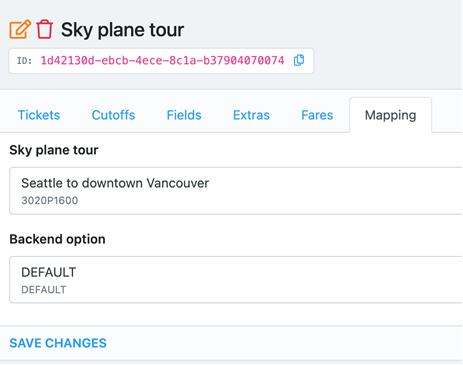
And that’s it!




