To better understand a problem you are encountering, it is helpful to be able to “step into your shoes” while you walk through the issue. Screen Recording allows us to capture these issue so we may replicate the issue in our lab.
- Open the Screen Recorder.
https://screencast-o-matic.com/screen-recorder - Click Launch Free Recorder.

- Click the gear icon, set Size to Fullscreen.

- Click Record.

- Perform all actions from the beginning to repeat issue.
Don’t forget to include any and all steps to reproduce the issue.
Sometimes an early fleeting step may be the cause of a downstream error. - Click the pause button to stop recording.

- Click Done.

- Click Quick Share.
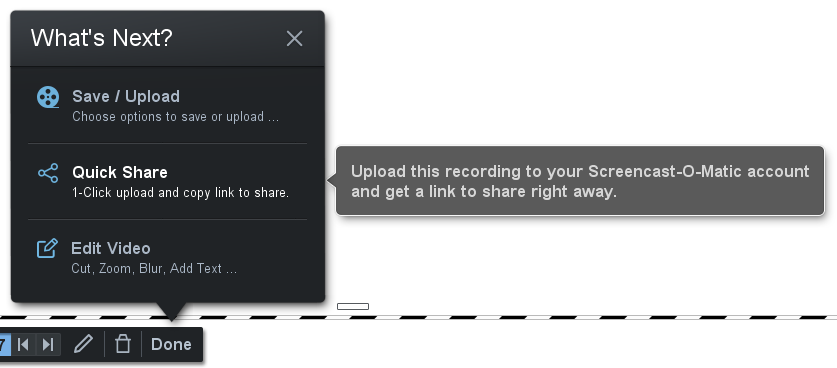
- The recording will be uploaded.
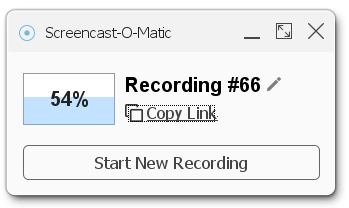
- Click Copy Link.
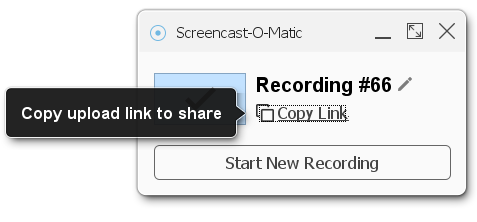
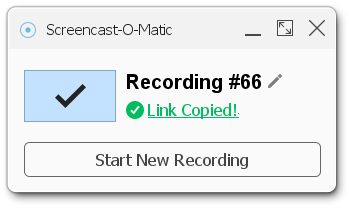
- Email the link when replying to a ticket or email
support@blueskybooking.com.




