The legs are the physical connections between two locations for a single schedule.
There can be multiple locations or hops which make up a schedule.
Additional resources:
» Core Concepts | Legs
» Core Concepts | Legs
Setup a single leg
Create a single, one way, point to point schedule.
- Click the Legs tab.
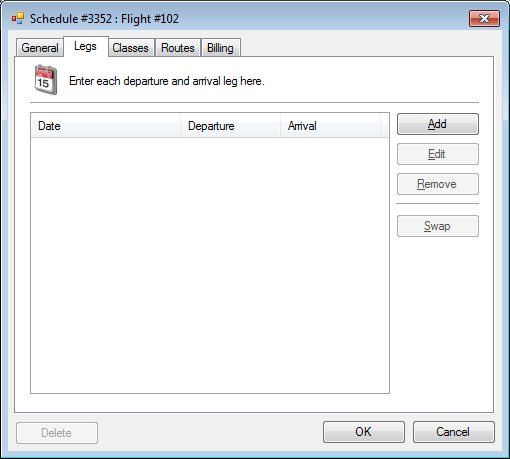
- Click Add.
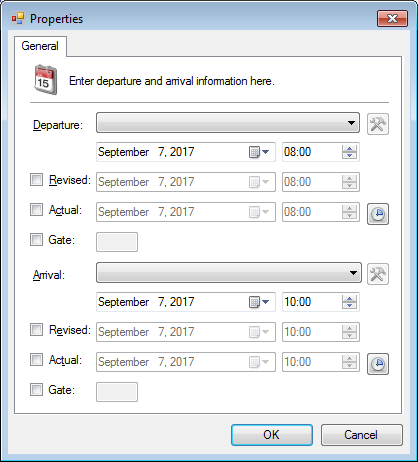
- Select the Departure location.
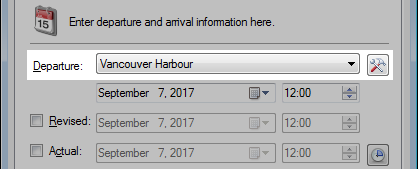
- Set the departure Date and Time.
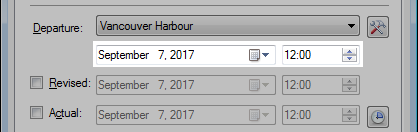
- Optional. Set the departure Gate.
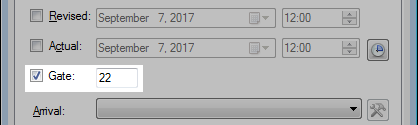
- Select the Arrival location.
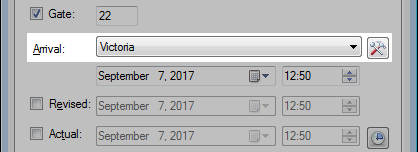
- Set the arrival Date and Time.
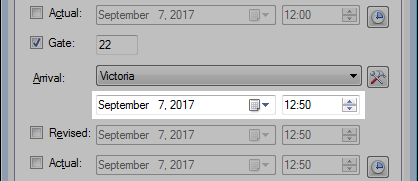
- Optional. Set the arrival Gate.
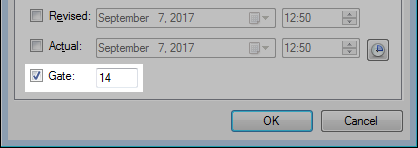
- Click OK. The leg has been created.
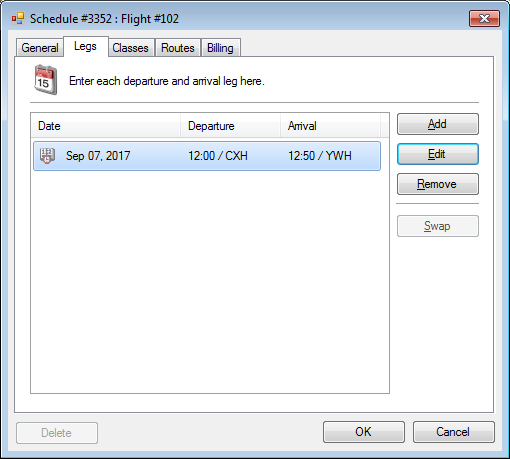
Setup multiple legs
Adding legs allows for multiple hops on a single schedule.
Once created, additional routing can be generated between the locations along the path.
Prerequisite
» Setup a single leg
» Setup a single leg
- Clicks the Legs tab.
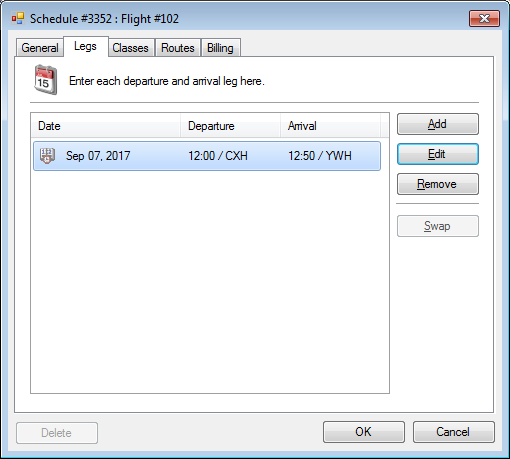
- Click Add.
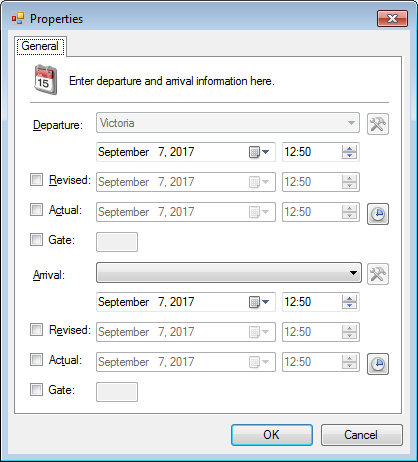
- Enter departure and arrival fields.
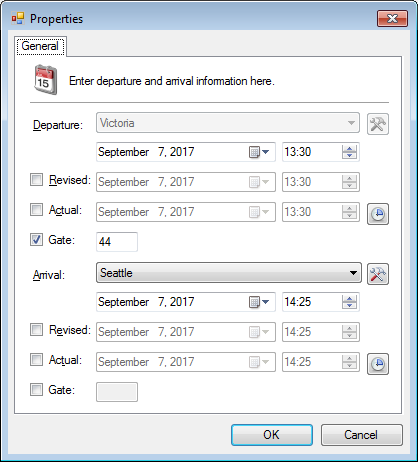
- Click OK. The second leg has been created.
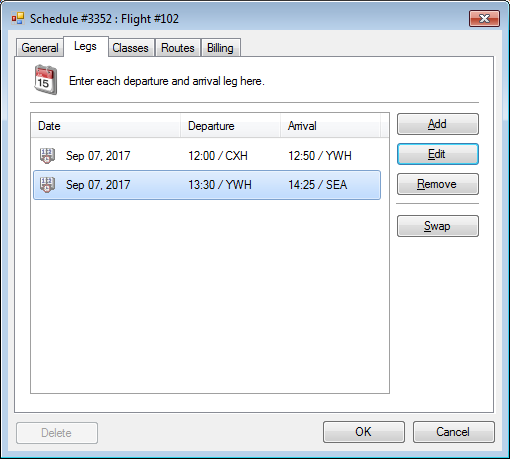
- Additional legs can be added following the same process.




