The crew members assigned to schedules.
Additional resources:
» Manage Crew
» Manage Crew
Add a crew member
- Click Tools > Operations > Crew.
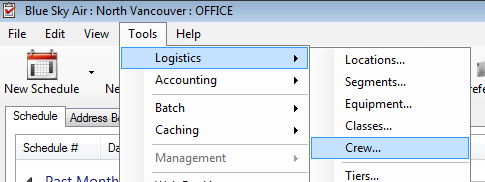
- Click <New Item> from the Name drop-down.
The Find Contacts window will open. - Find and Select the crew member.
- Optional. Enter a Category for the crew member.
- Click OK to save.





