Additional resources:
» Web and mobile | Automatically setup online bookings for new contacts
» Web and mobile | Automatically setup online bookings for new contacts
Enable online bookings
- Find a contact.
- Select and click File > Permissions or right-click for Permissions.
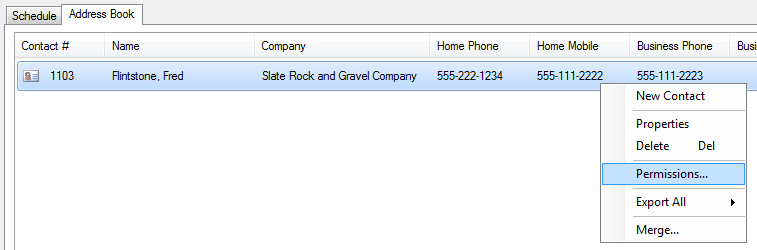
Automatic setup
- Click Activate.
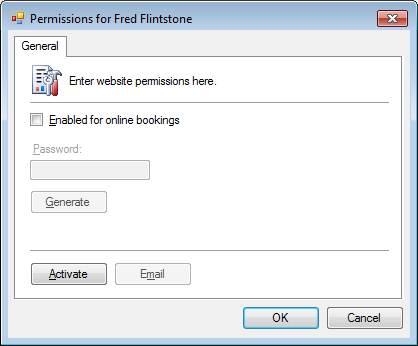
Manual setup
- Check Enabled for online bookings.
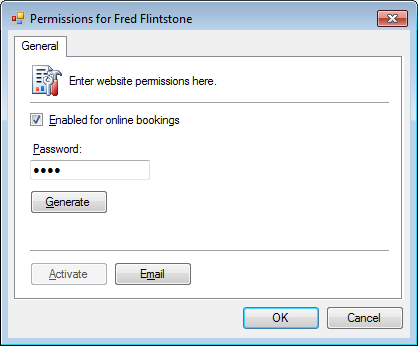
- Set the Password or click Generate.
- Click Email to send the welcome message with password or click OK.
Password recovery
- Find a contact.
- Select and click File > Permissions or right-click for Permissions.
- Click Email.
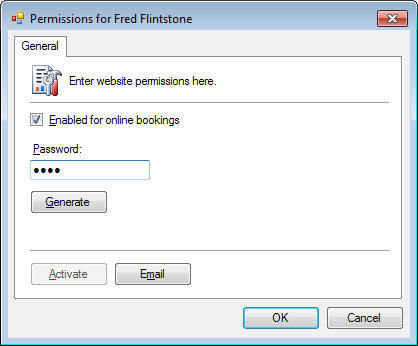
Login to an account online
- Open a web browser to your online bookings.
- Click the link to login to your account.
- Select either the Customer # or Email option and enter the field.
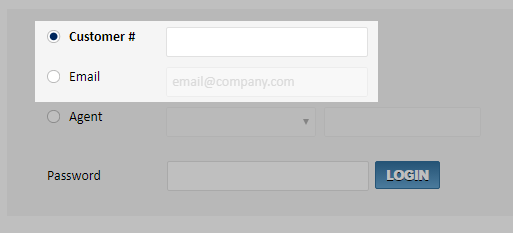
- Enter a Password.
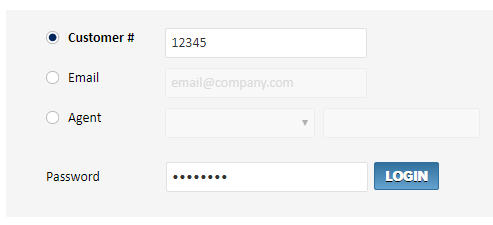
- Click Login.




