Launching the Booking Agent in the training environment can be helpful when new staff come on board or when you would like to experiment without affecting the live system.
Starting the training environment requires a training database to be setup. You can contact our technical support department to create a recent snapshot of your database.
To access the training environment:
- Launch the Booking Agent.
- In the Login window, enter your credentials.
- Click Options.
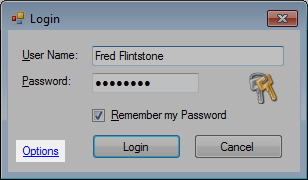
- Check Launch in Training Environment.
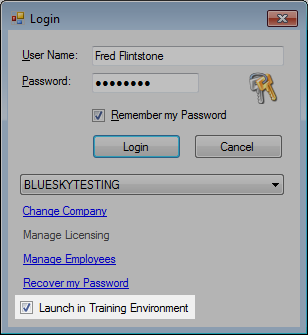
- Click Login.
Accessing the training database from the online bookings:
https://bookings.blueskybooking.com/Booking.aspx?Company_ID={Company_ID}&Training=1
https://mobile.blueskybooking.com/Booking.aspx?Company_ID={Company_ID}&Training=1
» Find Company ID
https://bookings.blueskybooking.com/Booking.aspx?Company_ID={Company_ID}&Training=1
https://mobile.blueskybooking.com/Booking.aspx?Company_ID={Company_ID}&Training=1
» Find Company ID




