The terms and conditions can be added using a What You See Is What You Get (WYSIWIG) Editor.
The service agreement can be formatting independently for both desktop and mobile browsers.
- Login to the Booking Agent.
- Click File > Configuration > Services.
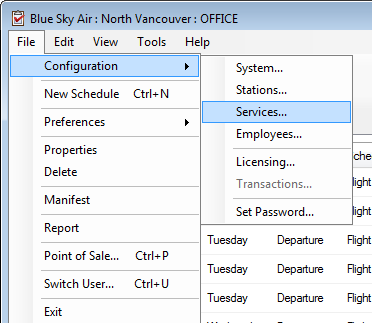
- On the bottom right, click Agreement and select Web or Mobile.
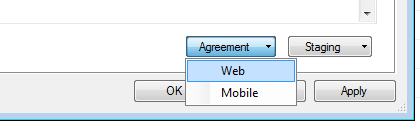
Web applies to both desktop and mobile unless Mobile is specifically defined. - Make the necessary changes.
- Click OK in the HTML editor window.
- Click OK in the Services window.
Note: Changes make take several minutes to show up in the online bookings due to caching.
References:
Web
//Configuration/Settings/Agreement
Mobile
//Configuration/Mobile/Agreement




