MiraSecure is an eCommerce product which allows pre-authorizing and tokenizing of credit cards.
These are important steps for both PCI compliance and for ensuring customers card details are valid.
Phase 1
Contact your account representative at Eigen Development to setup and obtain eCommerce credentials.
- Contact Eigen Development.
https://www.eigenpayments.com/contact - Setup an eCommerce merchant account with your account representative.
There may be additional signatory requirements of your payment processor.
No AVS (Address Verification Service) required. - Obtain from Eigen the Merchant ID and MKEY Hashing Password for the secure MiraSecure (aka “MiraPay”) service.
MiraSecure Messenger must be activated. - Provide Eigen Support with the MiraSecure CSS file, downloadable below.
Request the CSS to be applied to both desktop and mobile styling.
Phase 2
Install the provided MiraSecure codes in the configuration:
- Launch the Booking Agent.
- Click File > Configuration >Services.
- Insert the following XML elements:
12345<Configuration><Settings><MiraSecure MerchantID="{MerchantID}" MKEYPassword="{Password}" /></Settings></Configuration> - Click OK.
C. Setup payments to be accepted online:
- Launch the Booking Agent.
- Click Tools > Accounting > Setup > Payments.
- Select the Eigen form of payment (ie. Visa, Mastercard, American Express).
- In the Restrictions tab, check to Enable this payment in online bookings for customers and Enable this payment in online bookings for agents.
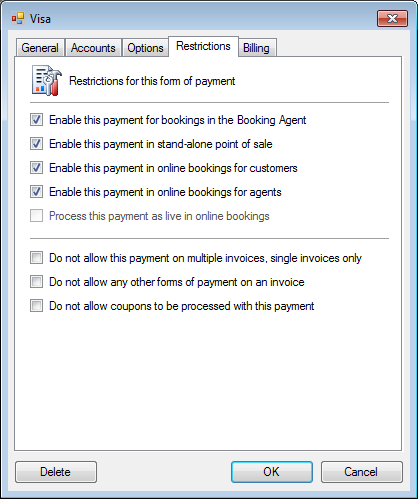
- Click OK.
- Repeat the steps for each Eigen form of payment.
Resource:
» MiraSecure CSS
» MiraSecure CSS




